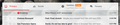Senders are putting images on the subject line. They display way too big in the summary list of emails. Can you fix this?
This is really a bug report but I don't know how else to submit it.
Images in the subject line display way larger than a single line in the list of emails in Thunderbird. I've attached two views of my mail, Thunderbird and Gmail in a browser. The same message has a big red dot in it which is too large in the Thunderbird summary but looks okay in the Gmail summary.
Ọ̀nà àbáyọ tí a yàn
That sounds like the issue discussed in this thread: https://support.mozilla.org/questions/1216183
Ka ìdáhùn ni ìṣètò kíkà 👍 0All Replies (4)
Ọ̀nà àbáyọ Tí a Yàn
That sounds like the issue discussed in this thread: https://support.mozilla.org/questions/1216183
I think it is similar but the images I am seeing are much bigger than in the font referenced, such as "=?utf-8?Q?=F0=9F=94=B4Breaking?="
Putting that string on a subject line results in a big red circle (followed by the word Breaking) which partially covers 7 messages in the summary window.
To me this is a rendering issue, not a font blocking issue.
It is a Linux font issue. The solution is in the linked thread. Not satisfied with the answer, go ask for one in a Linux foeum.
(mumble) disabling the font "solves" the problem. Just sayin', the same font looks different in Chrome, i.e., does not appear as large.