
Is it possible to filter messages by formatting? I'm receiving spam in italics and bold that no one else sends in.
I filter messages to move spam to my trash folder. I don't use the spam & junk functions.
I'm on some oddball's list who sends all their spam in bold italics and an uncommon font.
Easy to spot but it's easily 30 a day. I'd love to filter them. I don't see a 'by formatting' option.
Any ideas? Thanks!
All Replies (4)
The attempt to fight spam with static filters is futile. The built-in junk mail controls are your best bet. https://support.mozilla.org/kb/thunderbird-and-junk-spam-messages
Christ - Thanks. I want to filter by formatting....not convert to the spam filter systems. I've used them before. My own filters have worked better and generally I get little spam (that isn't filtered.) Only problem are these new ones from the same source that use italics, a particular font, & bold.
A lot are repetitive so I can do it by wording, but formatting would work beautifully.
Anyone have an idea of how I can add that option? There's a customized filter factor option?
It's amazing how obvious this spammer makes their spam with these format styles!
curls3 moo ko soppali ci
What you are being told is there is basically no support for filtering on what you consider spam identifiers. The Bayesian spam filter does a remarkable job for most people and as it learns it get better. But if you simply don't use it, you will never know if it will do the job for you or not.
You have decided you ignore the automated learning response and are now looking for manual tools. Tools that simply do not exist because the emphasis of filtering is on managing mail, not managing spam. There is another tool for that, in the Bayesian spam filter. If there are any resources available for enhanced spam filtering, it is in the algorithms used by the spam filter that they will be deployed. Not in filtering on font name or style name.
So no you can not filter on body formatting. Nor any of the underlying HTML in the message body. You can only filter on the content as displayed.
Yes there is a customize filter option. It allows you to add additional message headers to be filtered on. For example I have filters that use the yahoo junk header X-YahooFilteredBulk among other manual additions and a few from the filtaquilla addon. https://addons.thunderbird.net/en-US/thunderbird/addon/filtaquilla/
See below for my extended list of filter actions.
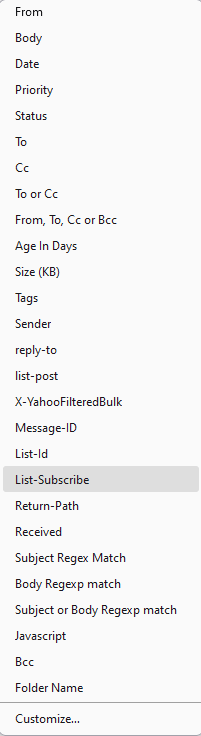
None of that makes the message body source available as it is simply not in the data available to filters to act on. Filters get access to the data stored in the MSF database files which load the user interface information, not the message source.
Matt -
1) I'm asking about subject line not body source. This spammer puts his subject lines is italics bold so they stand out easily...as spam.
2) The available spam filters didn't work well for me long before this question. Turned it on, and every message was marked junk. After hours of correcting, it was a royal waste of my time. Glad it works for others but I made a choice based on experience, not arrogance or stupidity. I also had my system in place from long before the built-in was provided, yet I still tried it out.
3) Meanwhile using my spam filters, nearly every spam is caught and importantly zero real messages. With very little effort on my part.
4) The put-down tone was not necessary. Good ideas come out of USER experiences. If it was easy to add checking formatting such as font, it'd be a great addition! Not just for spam, but real emails sometimes use formatting and could be sorted.
5) I didn't respond sooner because I spotted another feature and the problem is relatively solved. Every 'from' is ended in .time, .work or a few other non-existent ".word"s. So it's been easy to set up filters.
6) Only real problem is that I view my email in other clients (on my cell), before thunderbird's seen my email and filtered it. But thunderbird's built-in wouldn't solve that either.
7) Thank you for the filtaquilla addon idea. That looks very interesting. I filter my regular messages too; maybe I'll find a use that way too.

