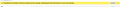blocking
how do i disable this permently
تمام جوابات (4)
I do not wan things blocked how do i remove it
never got an answer problem not solved'
I also have this problem. It appears when I try to report spam as an attachment.
In multiple places, it says that I can turn off encryption when sending an email, but it doesn't say how to do so There's a dimmed encrypt button which activates after I hit send. If I click it fast enough, it turns off the encryption, but usually it gives me the yellow bar at the bottom talking about encryption. And then it hangs up -- the spinning arrow goes on and on and on.
So, how can I turn off encryption completely? Or, at least, let me turn it off for an email before sending it.
wish i had the answer