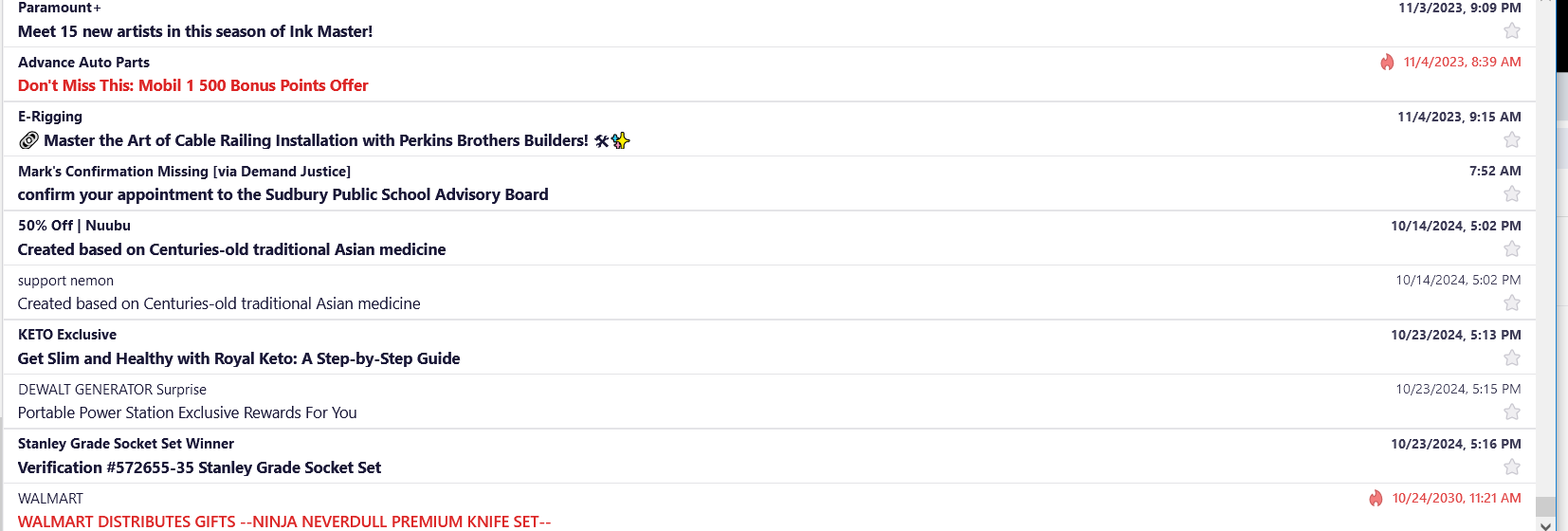How to get Thunderbird to list emails on one line per email.
I just update Thunderbird to 115.4.1 and now it uses two lines for each email in the list. This significantly reduces the number of emails visible and makes then harder to read as the subjects and correspondents are mixed. Is there a way to restore the one email per line mode?
منتخب شدہ حل
Just above the message list pane is 'quick filter' and an icon to its right that is a dropdown menu. Click 'table view' to get the desired view.
اس جواب کو سیاق و سباق میں پڑھیں 👍 9تمام جوابات (2)
منتخب شدہ حل
Just above the message list pane is 'quick filter' and an icon to its right that is a dropdown menu. Click 'table view' to get the desired view.
That was amazingly simple but not where I thought it would be. Thanks.