
Email filters not working
Like all of us, I get bombarded with spam emails. So I set up filters to separate the "definitely spam" from "possibly spam". I've been doing this for many years now. But recently, maybe for the past few months, I'm finding that these blacklist filters aren't working anymore. The filtering failure seems to be getting worse as time goes on. And, yes, I do a match on "any", but that still doesn't work. As I said above, my filtering rules used to work just fine, but possibly a new Thunderbird update several months ago broke filtering?
Also, is there a way for filtering on the message content URL? I find that sometimes that's the only way to distinguish spam.
Усі відповіді (13)
I have a gmail account that I have been using ever since Gmail was in Beta. So it has been my general daily mail account for some 20 years. It got 10 spam emails one day last week. That was the high, other days were like four, so do not assume everyone is deluged by spam. It appear to be largely a problem in a few countries with inadequate legal controls on SPAM, like the USA.
Of last weeks spam in my spam folder one was a SPAM message, the rest were SCAMS.
I make extensive use of filtering on the local folders in Thunderbird and find they are as robust as ever. That means occasionally they appear to run no filters for an hour or so, but after than they run correctly and pick up the stuff missed earlier get mail cycles.
What might be happening is you have so many filters that they are simply not getting completed in a timely manner. It could also be you have IMAP accounts and download timing issues with the message body means that they are somewhat patchy unless you set the filter to run after junk classification if your filter looks at the message body.
It can get confusing as well if the filter itself has hundreds of conditions in it, something the manual filtering of SPAM crowd tend to end up with or those with manual blocklists of sending addresses.
Finally you get access to the text that is displayed in the message contents when you read the email from a filter. So if the URL is not in the body of the email and visible as such, you will not be able to filter on it. You can not access the HTML source of the mail with a filter.
Thank you for the quick response Matt!
Regarding getting "deluged", I was exaggerating somewhat. I actually get the same amount of spam that you get.
More specifically, I have to say that the spam/scam filtering actually does work sometimes, but doesn't work other times - even when I repeatedly manually run the spam filter. So what I'm getting at is that there should be some sort of filtering diagnostic, e.g., if the filtering isn't working properly, I should get a message saying so, and why it failed. I'd really like to get this problem fixed.
I can send some of these problem scam/spam emails to some support agent there and say what I am filtering on so they can verify the failure themselves. But, is there any support agent available that can look into this?
Oh, regarding that URL issue. The scammers are pretty smart, so often the only way I can definitely tell it's a scam/spam message is to mouse over the message content. While there are often lots of links there, I usually find that they ALL point to one crazy-looking URL, and I find that would be a good filtering target.
Finally, is it possible for me to write an EXE file where I can do the filtering myself? That way I can be sure the filtering is working correctly.
Another option would be to use a separate product to assist, as it would be easier, possibly, to do than writing your own. Two free ones are spamassassin and spampal that can be associated with Thunderbird. This URL has more info: https://wiki.mozilla.org/Thunderbird:Help_Documentation:Dealing_with_Junk_E-mail Personally, I like Mailwasher. It's free if just one account.
Where is the option/filter to identify incoming email as junk and Spam? Can one define individual emails as such? I don't see where.
- click tools>message filters - there, select the account and other requirements that classify mail as junk - then, select the action menu and one of the choices is to set junk status.
Hi David. Is there a way to id email as SPAM?
Also, I have a folder named Trash. Is that the same as Junk folder?
I have 3 accounts and would like to set the same rules for all three. Can that be done?
I suggest treating spam and junk the same. that is, put in one folder as they're both junk. Trash is different. On filter option is to move to trash Each account has its own filters. It is possible to create for one account, and the move it another account using Windows File Explorer but I do not recommend it, as people then mess up and post back for help in fixing the mess. I prefer using Thunderbird menus when possible.
I believe that some TB document states that Junk is an unwanted email and Spam is a potentially dangerous email. In other email software, the latter usually allows the sender's email address checked to be flagged and blocked. Isn't that true?
I don't have a Junk folder in either of my 3 addresses. Do I create it/them manually?
My Message Filters box is currently empty. If I click on New, should I enter the sender's email address or something else?
Thank you.
syusim said
Hi David. Is there a way to id email as SPAM?
I just click on the SPAM/ Non spam icon in the list.
So the one in Red that I selected to be classified as SPAM by clicking on the icon.
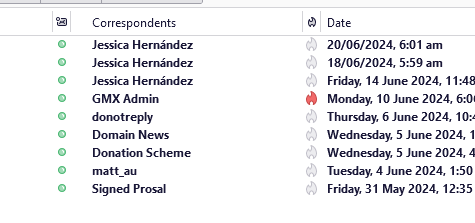
syusim said
I believe that some TB document states that Junk is an unwanted email and Spam is a potentially dangerous email.
I seriously doubt that. the two terms are basically interchangeable. See https://support.mozilla.org/en-US/kb/thunderbird-and-junk-spam-messages I feel you are thinking about scams, another thing all together and conflating that with SPAM. See https://support.mozilla.org/en-US/kb/thunderbirds-scam-detection
In other email software, the latter usually allows the sender's email address checked to be flagged and blocked. Isn't that true?
No have no idea what other email software does, I use Thunderbird. But I doubt it as the terms junk and spam are used interchangeably. Largely driven by the historic email usage of the person making the decisions. Netscape used the term Junk and Microsoft used SPAM. Yahoo chose to go off on a complete tangent of their own and chose "Bulk mail" for the folder name in IMAP and SPAM in their webmail just to confuse everyone.
I really have no idea what purpose blocking an email address even serves. Chat and NNTP clients and started this madness some 20 years ago and somehow it bled over to email. Now everyone thinks blocking senders has a real function other that ghosting. It does not. I have received SPAM and SCAM mail addressed to me from me. I don't want to be blocking myself. See https://support.mozilla.org/en-US/kb/blocking-sender for the official word on blocking a sender.
I don't have a Junk folder in either of my 3 addresses. Do I create it/them manually?
You will probably have an IMAP account with your provider. In the case of IMAP, the provider decides what the folder is called. Your provider may use the term junk, they might use the term SPAM is is there choice. They might as in case of yahoo, call it bulk mail. The folder name is not all that important. That it has a red flame icon beside it is as that defines it's function. As the document in the first link I posted shows, you can set a folder name in Thunderbird to receive Junk/SPAM. But in most cases the IMAP server will over ride that, or you may end up with more than one folder showing as a junk/SPAM folder with the flame icon.
Thunderbird will use the term Junk for POP mail accounts. When Thunderbird has something to put in the junk folder, it will create it. The same goes for most local folders really.
My Message Filters box is currently empty. If I click on New, should I enter the sender's email address or something else?Perhaps refer to the documentation on message filters. https://support.mozilla.org/en-US/kb/organize-your-messages-using-filters Thank you.
My email server is POP.
I don't have a Spam column with red symbols (red flame) to click. I can right-click on the subject in the Messages pane and then choose Mark as Junk. I don't see what good it does. The email still remains there, and doesn't seem to go anywhere. Should I just delete them?
I still don't have/see a Junk folder. The same email may reappear later (later same day, next day, etc), so I don't see how it "trained" the adaptive TB filter.
Somehow or the other I got Junk folders under both email addresses. But no matter how many emails I mark as Junk, the folders remain empty.
syusim said
Somehow or the other I got Junk folders under both email addresses. But no matter how many emails I mark as Junk, the folders remain empty.
I suggest as you appear to require significant assistance in doing anything with this that you actually open your own support topic. I have a sneaking suspicion that Don Peters that opened this topic is probably tired of getting your support emails.

