
Unrequested Firefox popup
For over a week now I am receiving a popup from 'The Spruce' with the popup header being Mozilla Firefox (see Spruce.jpg). The popup has a facility to disable notifications from www.thespruce.com and I have selected this many times yet the popups keep coming several times a day. (see Spruce2.jpg). I have also visited the Spruce website and there is no unsubscribe link. I didn't subscribe in the first place and had never heard of The Spruce before this. Why is Firefox facilitating this spam that won't be disabled?
Обране рішення
There's a way to block these notifications. This article will lead you to that area: https://support.mozilla.org/en-US/kb/push-notifications-firefox#w_how-do-i-stop-firefox-asking-me-to-allow-notifications
I would put a checkmark on the checkbox that says "Block new requests asking to allow notifications" & make sure thespruce.com isn't listed as "Allow" in the area above that checkbox. If it is, delete it using the "Remove Website" button. Then click the Save Changes button.
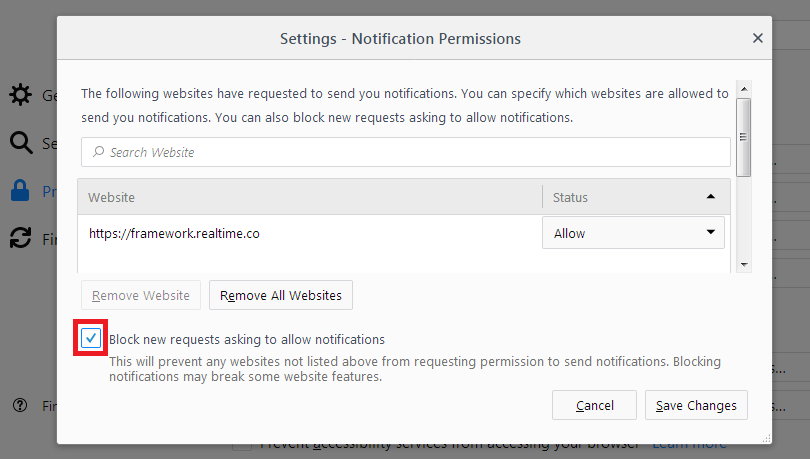
Усі відповіді (3)
Вибране рішення
There's a way to block these notifications. This article will lead you to that area: https://support.mozilla.org/en-US/kb/push-notifications-firefox#w_how-do-i-stop-firefox-asking-me-to-allow-notifications
I would put a checkmark on the checkbox that says "Block new requests asking to allow notifications" & make sure thespruce.com isn't listed as "Allow" in the area above that checkbox. If it is, delete it using the "Remove Website" button. Then click the Save Changes button.
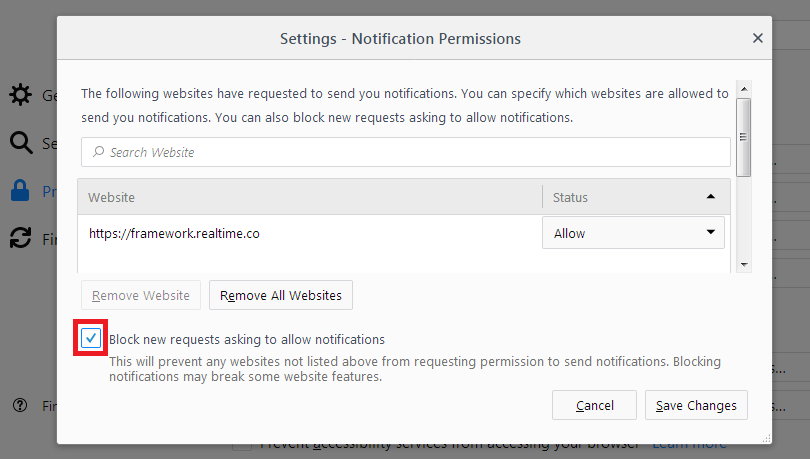
Thank you NoahSUMO, that solved this annoying problem. I wasn't even aware that such a function existed.
You're welcome! I hate the website notifications with a passion & think they should be banned by default across ALL browsers.
I haven't seen a single time where these notifications would come in handy. I wish the person who created in-browser notifications could explain what they were hoping to achieve when they created this feature.


