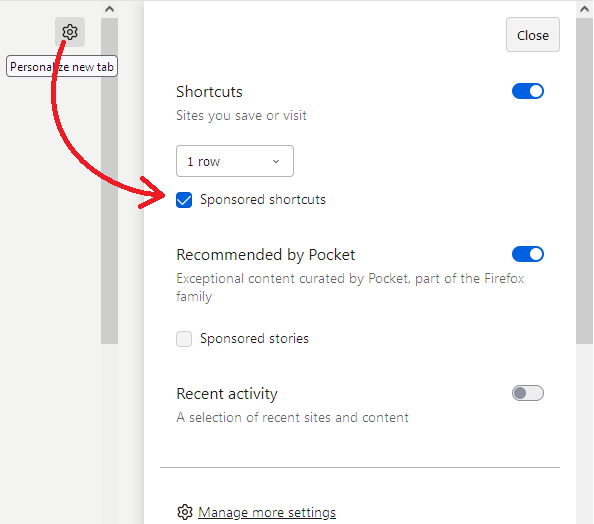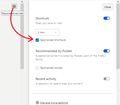Sponsored Content on New Tab
I often see a Shortcut on my New Tab that I have never gone to, which says "sponsored" on it. I do not want these ads. I have looked up the answer: https://support.mozilla.org/en-US/kb/sponsor-privacy?as=u&utm_source=inproduct I can manually delete a sponsored shortcut once, but this does not stop them from coming onto future New Tabs. My problem is, the long-term answer simply does not work. Settings -> Home -> Firefox Home Content simply does not contain a section that says "Sponsored shortcuts" and therefore this solution is not accessable. I am on Version 120 as suggested. What is going wrong? How do I prevent these ads from appearing on the New Tab page?
Усі відповіді (2)
See the article, sections How to delete, How to disable.
Hmm, the Sponsored shortcuts box is missing? The attached image is from the little gear/wheel/cog on the new tag page: