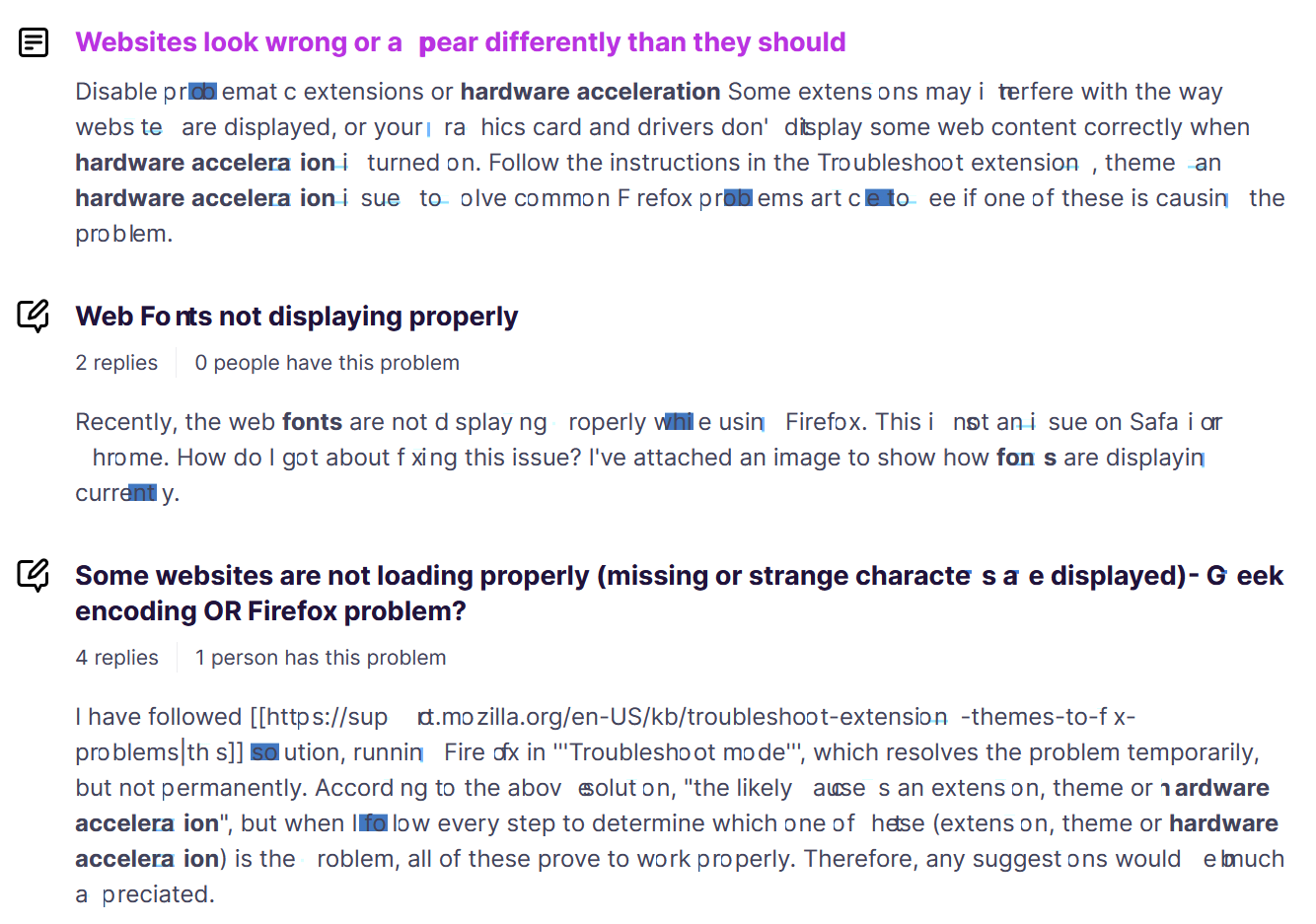Font rendering issues with hardware acceleration enabled
Hello :) Since one of the 2022 Firefox updates, I am constantly experiencing font rendering issues when the hardware acceleration is enabled. It occurs after a while of browsing on all websites, regardless of font family. See the attached screenshots.
Windows 11 Pro (upgraded from 10 where the problem also occured), GeForce GTX 1070Ti, 2x 4k monitor.
I reinstalled nVidia drivers from scratch, cleared the Firefox data, even experimented a bit with Direct2D settings in about:config; disabling the extensions (ABP, Simple Tab Groups) does not help either. The problem disappears completely when the hardware acceleration is off, but obviously I would like to have it on (for Google Maps, Twitch, hi-res videos, etc.)
I've always loved Firefox and still do. How do I make it love me back? ((-;
Обране рішення
The reason was a faulty video card, everything's been fine since the card was replaced (and it also had been fine with the integrated graphics). Thank you for the support anyway, long live Firefox!
Читати цю відповідь у контексті 👍 0Усі відповіді (2)
You can use mozregression to find when it started.
Вибране рішення
The reason was a faulty video card, everything's been fine since the card was replaced (and it also had been fine with the integrated graphics). Thank you for the support anyway, long live Firefox!