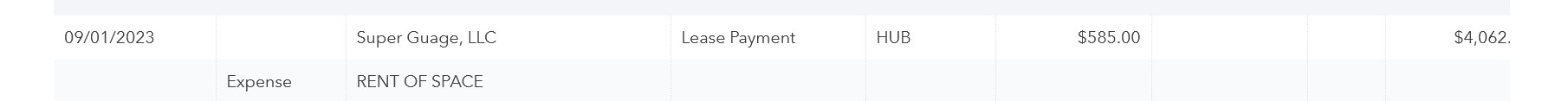The last 2 characters are cut off at the end of my line in Quickbooks. They are not cut off in Chrome.
I use Quickbooks. I've been frustrated on mozilla with the last two characters being cut off. I can change the zoom, but that doesn't help. It didn't used to happen, but I don't know which version this started with. When I use the same product under Chrome, it doesn't happen, so it's not the product. Any way you can help me?
Усі відповіді (4)
Does it still happen in Troubleshoot Mode?
Yes. I went into that mode and it still happens.
By any chance have you changed the font size (not the zoom setting) from the default of 16? I know some websites expect a setting of 16 and don't react well to changing it.
Does it still happen in a new profile? An easy way to test a new profile is to install Developer Edition and see if it happens there or refresh your existing profile.