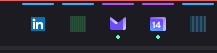Some images, QR codes and favicons do not load properly.
I am running the latest FF on Fedora and few weeks ago I started having this issue where some images aooear scrambled. Pics attached but for example the QR code on messages.google.com looks scrambled. Same for some favicons, some of the iconography on Google maps, and random others.
So far, I've tried disabling VPN and all add-ons (Troubleshoot mode) to no avail. Can't seem to find a pattern, it seemingly happens at random. Any suggestions appreciated.
Обране рішення
This is fingerprint protection and requires giving permission for the site to access canvas data.
Читати цю відповідь у контексті 👍 3Усі відповіді (3)
Вибране рішення
This is fingerprint protection and requires giving permission for the site to access canvas data.
I was getting a similar issue in Linux. It was resolved by toggling hardware acceleration in Firefox.
- Open a new tab in Firefox menu and search 'about:preferences'
- Scroll down to "Performance" uncheck "Use recommended performance settings."
- Uncheck "Use hardware acceleration when available."
I also suspect that it could be due to outdated or incompatible graphics drivers, So try updating.
zeroknight said
This is fingerprint protection and requires giving permission for the site to access canvas data.
This worked, thanks! I presume an extension enabled that flag which is why Troubleshoot mode didn't do much.