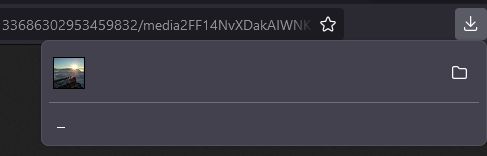download menu and bookmarking menu on toolbar has no text
other menus like the pop-up bookmark list menu is fine. i only have this problem with the download menu and the bookmarking menu. i only remember this happening after i started to tweak and customize my windows 11 os, so maybe something in that process happened to break the text now but i have no idea where to look. i have cleared the startup cache, refreshed firefox and even uninstall/reinstalled it completely fresh (this is also what made me believe this is an os problem).
Обране рішення
The text is there but is so small it appears as a line. This is commonly caused by Windows theme registry modifications, uninstall the theme if you can. If you manually installed any .reg files, you might need to undo the changes with regedit.
Читати цю відповідь у контексті 👍 1Усі відповіді (3)
Вибране рішення
The text is there but is so small it appears as a line. This is commonly caused by Windows theme registry modifications, uninstall the theme if you can. If you manually installed any .reg files, you might need to undo the changes with regedit.
tysm for the reply! unfortunately i dont know how to reverse the changes i did... and honestly im scared of using regedit for this. could you point me in the right direction? (though this might turn into a more general windows problem. (also btw sorry if im bothering you))
ok, i just reset my windows back to factory settings, probably overkill but it fixed the problem at least :P in any case, zeroknight is probably right. so thanks again!!!