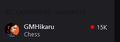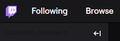Some font are still dark on dark theme
on some pages google/twitch some fonts are dark on dark theme, refreshing pages, changing themes (using default mozilla dark theme) doesnt fix it... so it sometimes disturb me .
Обране рішення
Did this just start today? Do you use the Facebook Container add-on? Version 2.3.3 had a bad style sheet so they quickly released version 2.3.4 to resolve this. Firefox should find it on a routine check, but to speed that up:
Open the Add-ons page. Either:
- Ctrl+Shift+a (Mac: Command+Shift+a)
- "3-bar" menu button (or Tools menu) > Add-ons
- type or paste about:addons in the address bar and press Enter/Return
In the right side, below the search box, there is a gear/wheel icon. Click that icon to drop the menu and then click "Check for Updates" to trigger an update.
Alternately, click Facebook Container to show its Details panel, scroll down below the description, and click "Check for Updates".
Читати цю відповідь у контексті 👍 1Усі відповіді (2)
Вибране рішення
Did this just start today? Do you use the Facebook Container add-on? Version 2.3.3 had a bad style sheet so they quickly released version 2.3.4 to resolve this. Firefox should find it on a routine check, but to speed that up:
Open the Add-ons page. Either:
- Ctrl+Shift+a (Mac: Command+Shift+a)
- "3-bar" menu button (or Tools menu) > Add-ons
- type or paste about:addons in the address bar and press Enter/Return
In the right side, below the search box, there is a gear/wheel icon. Click that icon to drop the menu and then click "Check for Updates" to trigger an update.
Alternately, click Facebook Container to show its Details panel, scroll down below the description, and click "Check for Updates".
Thank you very much