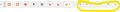Tab Bar 2022
I woke up this morning and my tab bar on Firefox was out of control. I figured out how to shrink the tabs in about:config. However, there is a huge space at the end of the tabs that is completely unnecessary. I've been googling all morning. I tried to find compact mode--but "density" is gone, even when I go back into about:config and enable it. The only other help I found was to change the CSS code and unfortunately, that is outside my wheelhouse.
Is there ANY way I can get my old tab bar back so that the tabs fill the top of the screen as opposed to having a huge empty space at the end?
Обране рішення
I think I just fixed it! I did the ui.textScaleFactor thingy.
Everything is looking much better!
Читати цю відповідь у контексті 👍 0Усі відповіді (1)
Вибране рішення
I think I just fixed it! I did the ui.textScaleFactor thingy.
Everything is looking much better!