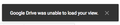Can't access Google Drive: "Google Drive was unable to load your view"
I'm using Firefox version 73.0.1 (64-bit) (which is currently the latest) on a Mac. Whenever I try to access Google Drive Starred or Recent via bookmarks, I get that error message. This used to work until a few days ago, so I assume some update broke it. I tried to refresh Firefox and delete the cookies, but that didn't work. Private windows don't work either. Other browsers like Safari work great.
Змінено
Усі відповіді (1)
Hi Demerion
For what it's worth which is $0.00 :-), google drive bookmarks to recent and starred work fine for me on my ancient Mac Book Pro 12" running OS X 10.15 Catalina with Firefox 73.0.1
I know Google like Facebook tests new things to small groups of users so maybe after they stop the test it will mysteriously start working say in a few hours? Please let us know if that happens.
The only other thing I can think of is malware (scan with a program like malwarebytes for mac) and Firefox Safe mode which I think you tried already but worth a try if you haven't https://support.mozilla.org/en-US/kb/troubleshoot-extensions-themes-to-fix-problems#firefox:mac:fx73
Cheers!
...Roland