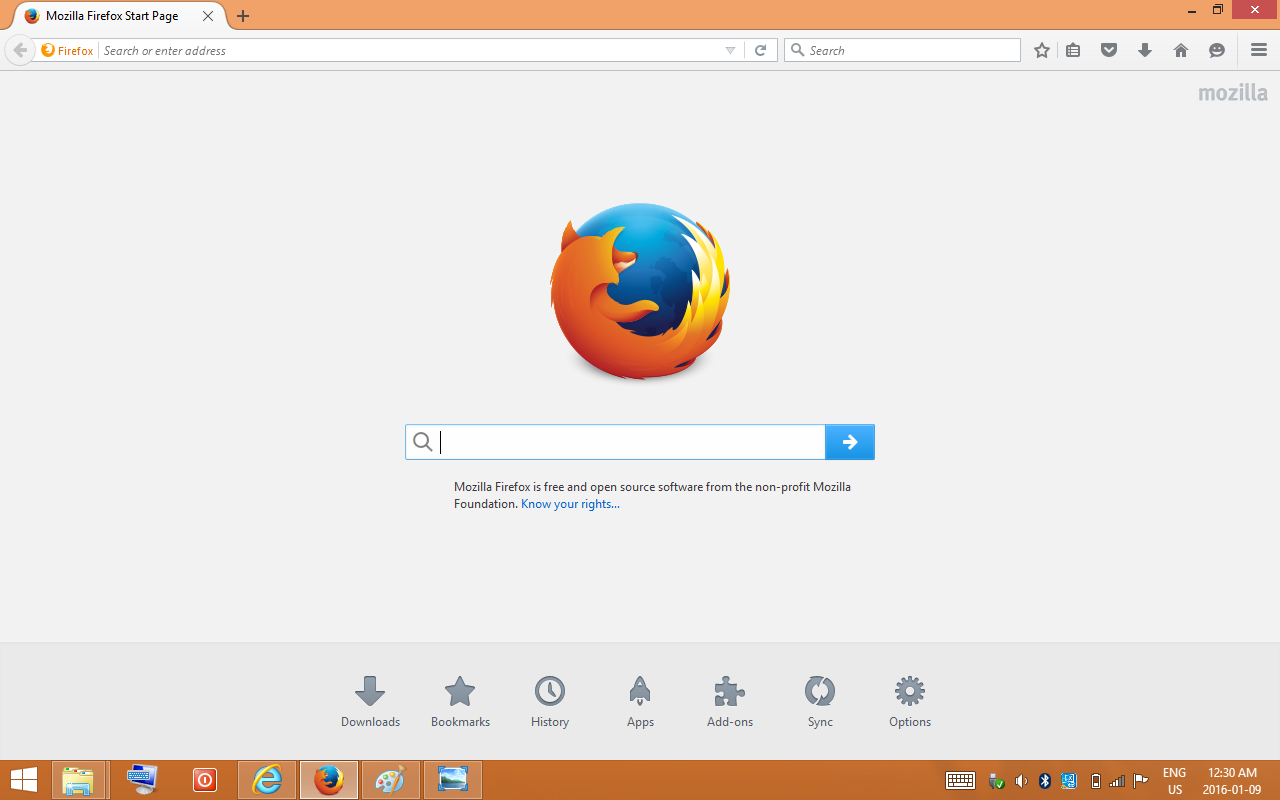Keyboard Auto Pop-up Issue (New issue in Version 43)
After updating Firefox to version 43, Firefox now recognizes when text fields are selected and auto pops-up the virtual on-screen keyboard. The issue is that this breaks several websites and heavily interferes with web browsing (since I use a wireless keyboard and mouse with my tablet, having the virtual keyboard pop-up is useless). I'd much rather have the previous behaviour where I choose to have keyboard pop-up when I click on the taskbar button.
Several websites, once visited, have text fields auto-selected which trigger the keyboard to show up. This is very annoying.
How can I disable Firefox from having the on-screen keyboard auto pop-up?
NOTE: This is a NEW ISSUE in the 43rd version of Firefox, I've installed a vanilla copy of Firefox 42 and it does not have this issue. Once I've updated to 43, the issue appears. (Currently running Windows 8.1)
Обране рішення
Hi, does this describe the same issue as yours?
virtual keyboard keep popping up while using bluetooth keyboard
Please let us know if it doesn't. Thanks!
Читати цю відповідь у контексті 👍 0Усі відповіді (2)
Вибране рішення
Hi, does this describe the same issue as yours?
virtual keyboard keep popping up while using bluetooth keyboard
Please let us know if it doesn't. Thanks!
Qantas94Heavy said
Hi, does this describe the same issue as yours? virtual keyboard keep popping up while using bluetooth keyboard Please let us know if it doesn't. Thanks!
Hello,
The issue still arises even when a bluetooth keyboard is not connected, however changing ui.osk.enabled to false does fix the issue.