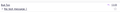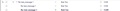First message in group - can it always be bold if there are new messages in the thread?
When there is an unread email in a thread, the title of the first message is underlined.
Is it possible to make the title of the first email bold (not underlined) like ordinary new massage, if there are new emails in the thread?
Seçilen çözüm
I use a 'userChrome.css' file to use 'bold' if collapsed thread contains unread mail.
Not sure if you already use a 'userChrome.css' file or not, so I'm including full instructions assuming you have never created a 'userChrome.css' file.
First - check in Thunderbird to see if a setting needs switching on.
- Settings > General
- Scroll to bottom and click on 'Config Editor' button
- In search type : legacy
- look for this line: toolkit.legacyUserProfileCustomizations.stylesheets
- If it is set as 'false' :
- click on the far right arrow type icon to toggle from 'false' to say 'TRUE'
Now Do this: In Thunderbird
- Help > Troubleshooting Information
- Under 'Application Basics' - half way down is Profile Folders - click on 'Open Folder'
A new window opens showing the contents of your profile name folder.
- Exit Thunderbird now. This is important.
- In the 'profile name ' folder create a new folder and call it 'chrome'. The spelling is important - note it is all lower case. See attached image as a guide.
- Then open a simple text editor program such as 'Notepad'.
- Copy all the text between the lines below and paste it into 'Notepad'.
/*In threads view - collapsed thread - top level needs to be bold if thread contains unread mail.*/
#threadTree tbody .children.collapsed[data-properties~="hasUnread"]
:where(td, .subject-line) {
text-decoration: none !important;
font-weight: bold !important;
color: var(--thread-pane-unread-color) !important;
}
- Save the file as 'userChrome.css' - note the spelling of this is important - all lower case except the C.
- Save it in the 'chrome' folder. - see attached image as guide.
Check that file really is called 'userChrome.css' and not 'userChrome.css.txt' - it has to be saved as a 'Cascading Style Sheet (css)' and not a text document. In image below you can see the 'Type' column says it's 'Cascading Style Sheet (css)' and not a 'Text document'. So if you see file has somehow been saved as 'userChrome.css.txt' - no problem - just rename it by removing the .txt - you will get ask are you sure as it may effect things - just say yes because you really do want to do it.
Start Thunderbird
Bu yanıtı konu içinde okuyun 👍 1Tüm Yanıtlar (2)
Seçilen çözüm
I use a 'userChrome.css' file to use 'bold' if collapsed thread contains unread mail.
Not sure if you already use a 'userChrome.css' file or not, so I'm including full instructions assuming you have never created a 'userChrome.css' file.
First - check in Thunderbird to see if a setting needs switching on.
- Settings > General
- Scroll to bottom and click on 'Config Editor' button
- In search type : legacy
- look for this line: toolkit.legacyUserProfileCustomizations.stylesheets
- If it is set as 'false' :
- click on the far right arrow type icon to toggle from 'false' to say 'TRUE'
Now Do this: In Thunderbird
- Help > Troubleshooting Information
- Under 'Application Basics' - half way down is Profile Folders - click on 'Open Folder'
A new window opens showing the contents of your profile name folder.
- Exit Thunderbird now. This is important.
- In the 'profile name ' folder create a new folder and call it 'chrome'. The spelling is important - note it is all lower case. See attached image as a guide.
- Then open a simple text editor program such as 'Notepad'.
- Copy all the text between the lines below and paste it into 'Notepad'.
/*In threads view - collapsed thread - top level needs to be bold if thread contains unread mail.*/
#threadTree tbody .children.collapsed[data-properties~="hasUnread"]
:where(td, .subject-line) {
text-decoration: none !important;
font-weight: bold !important;
color: var(--thread-pane-unread-color) !important;
}
- Save the file as 'userChrome.css' - note the spelling of this is important - all lower case except the C.
- Save it in the 'chrome' folder. - see attached image as guide.
Check that file really is called 'userChrome.css' and not 'userChrome.css.txt' - it has to be saved as a 'Cascading Style Sheet (css)' and not a text document. In image below you can see the 'Type' column says it's 'Cascading Style Sheet (css)' and not a 'Text document'. So if you see file has somehow been saved as 'userChrome.css.txt' - no problem - just rename it by removing the .txt - you will get ask are you sure as it may effect things - just say yes because you really do want to do it.
Start Thunderbird
Thank you very much for your prompt response! it works!