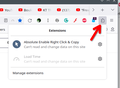Extensions button in Toolbar does not open list of Extensions
Hello,
Before today, the add-on button shaped like a puzzle piece in the Toolbar would open a list of extensions I have installed, allowing me to access settings for those extensions. Now, when I click on it, it just takes me to about:addons. Is there a way for me to revert this so that it brings up the list as usual?
Thank you.
Tüm Yanıtlar (3)
I was looking at my bar and noticed that the puzzle piece icon that I hate was missing from my bar, but then realized I was in Waterfox which allows you to remove the button. It's there for me in Firefox. see screenshot
jonzn4SUSE tarafından
Let me go check in my Win11.
You get the about:addons page instead of the drop-down in case there are no extensions to show there. A possible cause is that you have pinned all extensions to the toolbar apart from having no extensions installed.