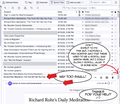Tiny Font & Grayed out too! (68.9.0 update)
Now the font on header of incoming message is super tiny, grayed out. Even when you hover over and get a box with contact info, it's not much bigger and still grayed out.
I've used Thunderbird for eons, so I'd like to figure out how to fix this without a ton of coding involved? Please be patient with me if I have to do that, thanks!
(While I've got you, I do hate the fact that there is now no scrolling arrow on the incoming message box, but I doubt that's coming back)
Image attached.
Thanks for your help, Marisa Mac 10.11.6 El Capitan
All Replies (3)
There are two ways to adjust the font of the message list (Threads Pane). The first changes a preference in Config. editor that zooms the text in the list, the menus and message bodies. The second is slightly more involved but is more precise and only applies to the list; it uses a userChrome.css file.
As for the scrolling arrows, I don't have a Mac to confirm (they are there in Windows). Is there any difference in safe mode (hold Option when you launch TB)?
Thanks for your prompt reply, but it really doesn't answer the question in the way that I need it. I saw this same response from you when I first went searching for an answer before I posted my question in the hopes that it wouldn't take me down the same rabbit hole. But it looks like it did anyway. When I click the first link in your answer, it doesn't really tell me where to start to input the numerical changes into the Config.editor (what is a Config. editor?). And when I click the second link, it's another rabbit hole.
I don't mean any offense to you at all, and I truly appreciate you trying to help me. But you are assuming I have experience with this that I do not have, and we can leave it there, because it was actually the safe mode workaround that fixed the tiny font issue.
Even though I've been a mac user for 30 years, I didn't know that you could open a program in safe mode using the option key (I was only familiar with browsers and system startup in safe mode — so thank you for that!). It did not solve the missing scrolling arrow problem (it's still gone).
If you get another mac user tiny font complaint, you might want to just tell them the safe mode workaround — until the next version of Thunderbird, which hopefully will take into account that there are mac users that use Thunderbird, as I have for at least ten years. And perhaps you could tell your development team that there is at least one mac user who misses her scrolling arrow (kidding, but not really kidding). Thanks again!
The Config. editor for Mac is explained on the first page of the link given above:
https://support.mozilla.org/en-US/questions/1269361#answer-1264274