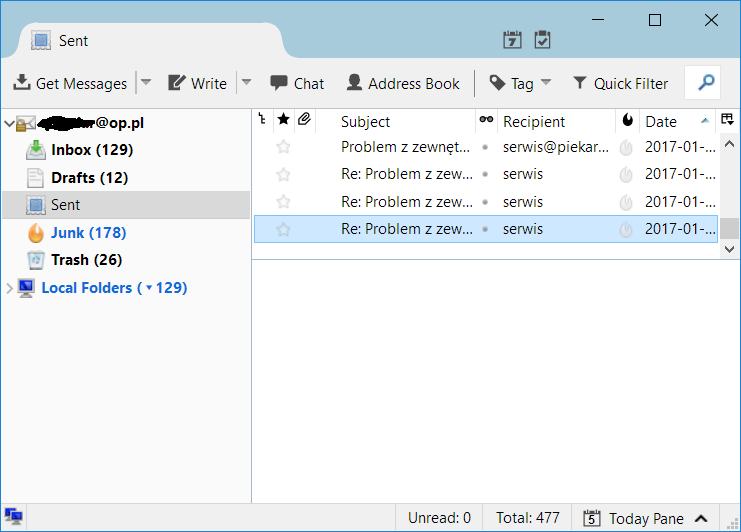Sent messages not readable via Thunderbird
Hi, I wonder if you could help me with Thunderbird issue that I have for few months now. I set up my incoming mail as IMAP and outgoing mail as SMTP. It seems to be working fine as I'm able to send and receive emails. The problem is that once I send email I cannot read it from "Sent" folder - it doesn't even show up in there. The "sent" folder contains some older sent emails but without content. I can only read sent emails via webmail. Another weird thing is that in "draft" folder when I save a draft message it appears on the list but the content is from another unrelated message. I tried to reinstall Thunderbird. Deleted indexing according to instruction. Checked error console - no errors. I have no plugins, addons or extensions, just Lightning. All folders are subscribed. I'm in online mode.
Name: Thunderbird Version: 52.1.1 User Agent: Mozilla/5.0 (Windows NT 10.0; WOW64; rv:52.0) Gecko/20100101 Thunderbird/52.1.1
I attach a screenshot that shows no content in selected email from "sent" folder and that the latest sent email is from January (should be from June). I can only access the latest sent emails from webmail.
Modified
All Replies (15)
For both, Sent and Draft folders it looks like there is some sort of corruption. First of all create a backup of your Thunderbird profile folder. https://support.mozilla.org/kb/profiles-tb#w_backing-up-a-profile
Then try to rebuild the index file of the troubled folder. Right-click the folder - Properties - Repair Folder
Note: depending on the corruption this may erase messages from the affected folder which cannot be recovered anymore. In that case you'd need to restore them from a recent backup done prior to the corruption.
Corruption is often caused by anti-virus software messing with Thunderbird mail files. It is therefore recommended to create an exception for the Thunderbird profile folder, so that the real-time scanner won't attempt to scan the profile with your mail.
For more information on the profile location see http://kb.mozillazine.org/Profile_folder_-_Thunderbird
Also see http://kb.mozillazine.org/Keep_it_working_-_Thunderbird
Thanks for you response. I have done the "repair" thing and draft folder has been fixed. As for "sent" folder the list of sent messages is now full and up to date, however the content is still not available.
Can you try to move one of the messages where the content doesn't show to another folder, e.g. underneath 'Local Folders'? Does the content of the message become visible?
Modified
It's not possible to move messages from "Sent" folder to local folder. It is however possible to move there messages from "Inbox".
It's not possible to move messages from "Sent" folder to local folder.
Why not?
It's not possible to move messages from "Sent" to local folder because drag&drop operation has no effect. Also there is no error message of any kind.
Did you exclude the Thunderbird profile folder from being scanned by your anti-virus software as suggested above?
Try to start Windows in safe mode with networking enabled. - Win10 https://support.microsoft.com/en-us/help/12376/windows-10-start-your-pc-in-safe-mode
Still in Windows safe mode, start Thunderbird in safe mode. - https://support.mozilla.org/kb/safe-mode
Can you now move messages from 'Sent' to 'Local Folders'?
Hi, I have added profile folder to scanning exceptions in my antivirus. I have also started Windows 10 in safe mode with networking and while in safe mode I started thunderbird in safe mode. Still cannot read or move messages from 'Sent' folder to any of 'Local folders'. I only see the message on status bar saying "Sent Downloading message header 1 of 48..."
Double check: right click on imap mail account in Folder Pane and select 'Subscribe' Select: server imap 'Sent' folder. click on 'UnSubscribe' click on OK then repeat process to 'Subscribe' to see 'Sent' folder.
check Account Settings
- right click on imap mail account in Folder Pane and select 'Settings'
- select 'Copies & Folders' for imap mail account
When sending messages, automatically:
- select: 'Place a copy in'
- Select 'Other' and choose the 'Sent' folder on imap mail account.
- Select: 'Synchronisation & Storage'
- Do not select: 'don't download messages larger than...'
Do you want to keep copies of messages in profile? 'Message synchronisation'
- select: 'keep messages for this account on this computer'
- or click on 'Advanced' button to select folders.
- Select; 'Synchronise all messages locallyregardless of age'
- click on OK
Exit Thunderbird. Wait a few moments for processes to complete. Start thunderbird.
Select 'Sent' folder.
Please report back on results.
Hello, thanks for instruction. I have done all above settings. It's not possible to unsubscribe and subscribe 'sent' folder because even if I untick that folder and press OK it stays enabled. It's not possible to unsubscribe any of folders. When I open sent folder I see green progress bar at the very beginning of that bar but not progressing at all.
Please post your Troubleshooting Information.
At the top right of the Thunderbird window, click the menu button  , then select Help > Troubleshooting Information.
Press the "Copy text to clipboard button" and paste the information into your reply.
, then select Help > Troubleshooting Information.
Press the "Copy text to clipboard button" and paste the information into your reply.
Application Basics
Name: Thunderbird Version: 52.2.1 User Agent: Mozilla/5.0 (Windows NT 10.0; WOW64; rv:52.0) Gecko/20100101 Thunderbird/52.2.1 Profile Folder: Open Folder
(Local drive) Application Build ID: 20170622064432 Enabled Plugins: about:plugins Build Configuration: about:buildconfig Memory Use: about:memory Profiles: about:profiles
Mail and News Accounts
account2:
INCOMING: account2, , (none) Local Folders, plain, passwordCleartext
account3:
INCOMING: account3, , (imap) imap.poczta.onet.pl:993, SSL, passwordCleartext
OUTGOING: , smtp.poczta.onet.pl:465, SSL, passwordCleartext, true
Crash Reports
Extensions
Lightning, 5.4.2.1, true, {e2fda1a4-762b-4020-b5ad-a41df1933103}
Important Modified Preferences
Name: Value
accessibility.typeaheadfind.flashBar: 0
browser.cache.disk.capacity: 358400
browser.cache.disk.filesystem_reported: 1
browser.cache.disk.smart_size_cached_value: 358400
browser.cache.disk.smart_size.first_run: false
browser.cache.disk.smart_size.use_old_max: false
dom.apps.reset-permissions: true
extensions.lastAppVersion: 52.2.1
font.internaluseonly.changed: false
font.name.monospace.el: Consolas
font.name.monospace.x-cyrillic: Consolas
font.name.monospace.x-unicode: Consolas
font.name.monospace.x-western: Consolas
font.name.sans-serif.el: Calibri
font.name.sans-serif.x-cyrillic: Calibri
font.name.sans-serif.x-unicode: Calibri
font.name.sans-serif.x-western: Calibri
font.name.serif.el: Cambria
font.name.serif.x-cyrillic: Cambria
font.name.serif.x-unicode: Cambria
font.name.serif.x-western: Cambria
font.size.fixed.el: 14
font.size.fixed.x-cyrillic: 14
font.size.fixed.x-unicode: 14
font.size.fixed.x-western: 14
font.size.variable.el: 17
font.size.variable.x-cyrillic: 17
font.size.variable.x-unicode: 17
font.size.variable.x-western: 17
mail.openMessageBehavior.version: 1
mail.winsearch.firstRunDone: true
mailnews.database.global.datastore.id: 5cba611d-a56b-4dd4-afae-e62f66dd8ef
media.gmp.storage.version.observed: 1
network.cookie.prefsMigrated: true
network.predictor.cleaned-up: true
places.database.lastMaintenance: 1498222917
places.history.expiration.transient_current_max_pages: 122334
plugin.importedState: true
privacy.sanitize.timeSpan: 0
security.sandbox.content.tempDirSuffix: {bd39cdaf-51b4-48c7-9259-067bc4a47cd9}
Graphics
GPU #1
Description: NVIDIA GeForce GTX 1070
Vendor ID: 0x10de
Device ID: 0x1b81
RAM: 8192
Drivers: C:\Windows\System32\DriverStore\FileRepository\nv_dispi.inf_amd64_0cc477a6fec64d8c\nvd3dumx,C:\Windows\System32\DriverStore\FileRepository\nv_dispi.inf_amd64_0cc477a6fec64d8c\nvwgf2umx,C:\Windows\System32\DriverStore\FileRepository\nv_dispi.inf_amd64_0cc477a6fec64d8c\nvwgf2umx,C:\Windows\System32\DriverStore\FileRepository\nv_dispi.inf_amd64_0cc477a6fec64d8c\nvwgf2umx C:\Windows\System32\DriverStore\FileRepository\nv_dispi.inf_amd64_0cc477a6fec64d8c\nvd3dum,C:\Windows\System32\DriverStore\FileRepository\nv_dispi.inf_amd64_0cc477a6fec64d8c\nvwgf2um,C:\Windows\System32\DriverStore\FileRepository\nv_dispi.inf_amd64_0cc477a6fec64d8c\nvwgf2um,C:\Windows\System32\DriverStore\FileRepository\nv_dispi.inf_amd64_0cc477a6fec64d8c\nvwgf2um
Driver Version: 21.21.13.7866
Driver Date: 2-9-2017
Features
Direct2D: false
DirectWrite: true (10.0.14393.1358)
ClearType Parameters: Gamma: 2.2 Pixel Structure: BGR ClearType Level: 0 Enhanced Contrast: 50
WebGL Renderer: Google Inc. -- ANGLE (NVIDIA GeForce GTX 1070 Direct3D9Ex vs_3_0 ps_3_0) -- OpenGL ES 2.0 (ANGLE 2.1.0.2a250c8a0e15)
AzureCanvasBackend: skia
AzureCanvasAccelerated: 0
AzureFallbackCanvasBackend: cairo
AzureContentBackend: skia
JavaScript
Incremental GC: 1
Accessibility
Activated: 0 Prevent Accessibility: 0
Library Versions
Expected minimum version
Version in use
NSPR
4.13.1
4.13.1
NSS
3.28.5
3.28.5
NSS Util
3.28.5
3.28.5
NSS SSL
3.28.5
3.28.5
NSS S/MIME
3.28.5
3.28.5
There are no additional clues from the Troubleshooting Information.
Not much more to suggest other than creating a new profile and set-up your account again in the new profile. https://support.mozilla.org/en-US/kb/using-multiple-profiles
I created new profile and the problem persists with following error in log:
2017-06-30 19:45:24 autosyncActivities ERROR OnDownloadError: Sent of myemailaddress@domain.pl
log4moz.js:691
CApp_append resource:///modules/gloda/log4moz.js:691:7 Logger_log resource:///modules/gloda/log4moz.js:380:7 Logger_error resource:///modules/gloda/log4moz.js:388:5 autosyncModule.onDownloadError resource:///modules/activity/autosync.js:324:7 appIdleManager._timerCallback
Clear the browser cache and the Windows Temp directory. Shutdown any anti-virus software you are running. Download a new copy of Thunderbird from here:
On computer, delete the 'Mozilla Thunderbird' directory: If running Windows OS 64bit: C:\Program Files (x86)\Mozilla Thunderbird If running Windows OS 32bit: C:\Program Files\Mozilla Thunderbird
Run the downloaded installer program to install Thunderbird. Restart the anti-virus program.