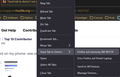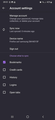"Send tab to device" not working
Hi, some years ago sending tabs to a device worked fine, but for some time now it stopped working. Is it just me or is it a general bug? All my devices are listed in my account. It also shows that they are updated frequently. I tried sending from Windows-Firefox to Android-Firefox and back. Nothing worked. What can I do? Best regards, Eric
การตอบกลับทั้งหมด (10)
Let me send this tab to my Android device.
Tab received on my phone. see screenshot
เปลี่ยนแปลงโดย jonzn4SUSE เมื่อ
Ok, no general bug. Any advice, whats wrong with my devices?
What device names involved? Can you post a similar screenshot showing the "Send tab to device" menu like mine? The device highlighted in the Send to device menu on HP ZBook 17 G4 in my Sony phone. You see on my screenshot from my phone and the name of the device that the tab came from.
Unfortunately I don't get the received-message.
I the meantime I tried disconnecting and reconnecting my Android-device. This did not work.
What security software are you running? If you're running a Pro version of Windows, try this as a test. https://www.howtogeek.com/399290/how-to-use-windows-10s-new-sandbox-to-safely-test-apps/
Bitdefender
I'll see if I can mange that sandbox-thing :D What would be the goal in the sandbox? To run Firefox in the sandbox without Bitdefender? Does it have a working internet-connection in the sandbox?
เปลี่ยนแปลงโดย EP เมื่อ
Yes, it has working internet. You should disable BitD, reboot and try again, but if you get the Sandbox working there will be no need.
Going to sleep now, but I blame BitD for your issue. There may be logs in the app showing that something was blocked related to Firefox.
You can also try Refresh Firefox. https://support.mozilla.org/en-US/kb/refresh-firefox-reset-add-ons-and-settings