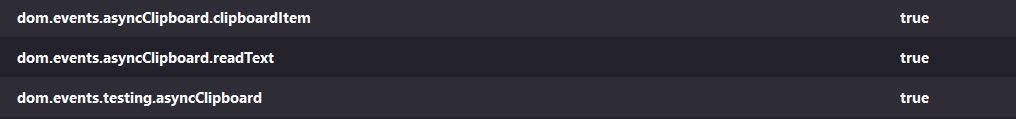right click paste suddenly stopped working in outlook email can not find clipboard in firefox
right click paste suddenly stopped working in outlook email can not find clipboard in firefox
ప్రత్యుత్తరాలన్నీ (5)
We have recently seen several reports about the context menu in Outlook not having Paste enabled, so this might be caused by a change MS made that only is a problem with Firefox.
What seems to work is Shift-Right click to open the Firefox context menu (i.e. bypass the Outlook context menu) or use Ctrl V to paste.
"We have recently seen several reports about the context menu in Outlook not having Paste enabled, so this might be caused by a change MS made that only is a problem with Firefox."
WTF Fix the issue!!!
Instead of using the right-click menu to paste content, you can try using keyboard shortcuts. On a Windows computer, use "Ctrl + V" to paste, and on a Mac, use "Command + V" to paste.
MODERATOR NOTE:
Recommendations to flip dom.events.testing.asyncClipboard to true are a fundamentally bad idea. This pref was meant for automated testing, and bypasses all security/permission checks on clipboard access.
If you toggle this pref, any site has full access to your clipboard all the time without asking you or you even noticing so we suggest that you do not touch that pref.
Had the same problem with firefox and outlook web.
My solution was:
open "about:config" in firefox (type it in the webadress line and hit enter)
accept the risk in the pop up
type "clipboard" in the search line
change the following settings (as shown in the image attachment) from false to true (klick on false)
restart firefox (close it & open it again)