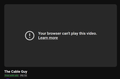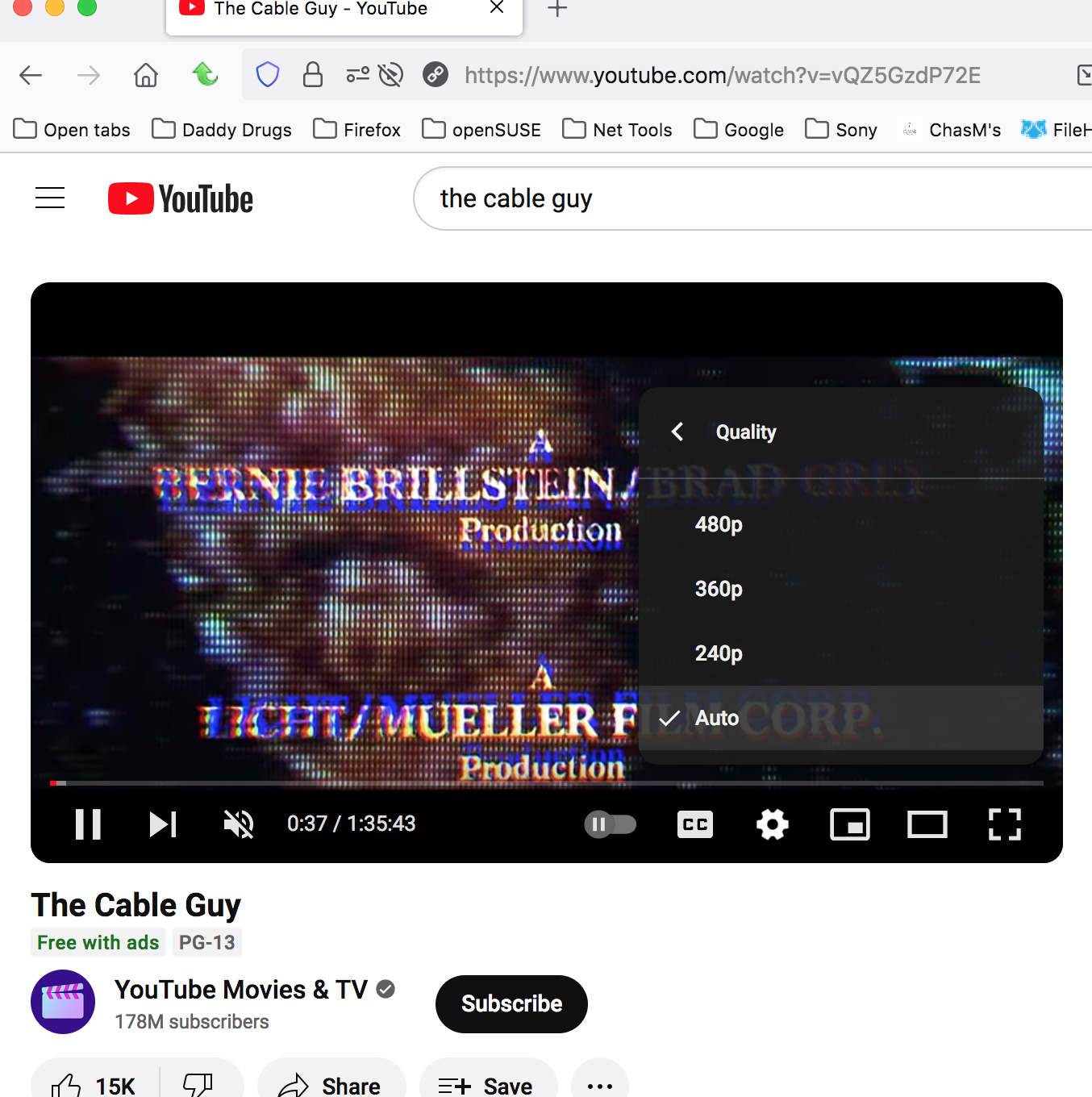Youtube services restricted?
Hello, For whatever reason, I can't view Youtube livestreams or movies, and the quality on regular videos is limited to 360p only (with some offering the upgrade to 720p - though this often causes the video player to freeze). I've tried disabling my adblocker, my other various plugins, even opening the blocked content in a private window or troubleshooting mode - still no dice. Is this yet another one of Youtube's anti-firefox tricks? is there any way to fix/bypass this?
தீர்வு தேர்ந்தெடுக்கப்பட்டது
I found out what was wrong; i had media.mediasource.enabled in about:config marked as false when i was fiddling with something a while ago.
Read this answer in context 👍 0All Replies (8)
Are you using a Windows N or KN edition of Windows? https://www.howtogeek.com/322112/what-is-an-n-or-kn-edition-of-windows/ which is possible if you are not located in say USA or Canada. If so then you may not have the Media Feature Pack for your Windows version installed which provides the codecs needed in order to fully support the HTML5 players used by sites all around including Youtube. Without the codecs you may still be able to view older Youtube videos but not recently uploaded or live stream ones for example.
https://support.mozilla.org/en-US/kb/fix-video-audio-problems-firefox-windows
I am using Windows 10 Home 22H2, and with how I have things such as Windows Media Player & am in the US, I'd imagine i have the proper media tools already installed. I'll try updating my PC tonight to see if that fixes anything, but I'd imagine that there wouldn't be much change.
Provide more detail about your computer. Desktop, DIY, or Laptop? Are you WiFi or plugged in? What is your network connection speed? Post a screenshot of the performance tab in task manager so we can see the specs. Provide a link to an example video.
The Cable Guy only show up to 480 on my mac via wifi, but I'll see what I get on my other laptop that's plugged in.
I get the same 480 on a laptop plugged in. see screenshot
I think most of these free with ads movies on that channel are hidden for me due to location.
I do find the Buy or rent version where the one minute preview goes up to 1080p. Perhaps that is why the so called free with ads version of The Cable Guy if available is only up to 480p.
தீர்வு தேர்ந்தெடுக்கப்பட்டது
I found out what was wrong; i had media.mediasource.enabled in about:config marked as false when i was fiddling with something a while ago.