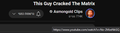URL bar in the bottom-left (bottom-right for me) sometimes doesn't fade in YouTube
Hello! Hope you reader are doing well. Sometimes, I'll even dare say most of the time, when I browse YouTube on Firefox and enter a video - it loads fine (currently 😢) but the thing that says what the browser is doing right now - I don't really know how it's called, sorry - keeps showing, and the only way for me to remove it when it's stuck is to refresh the page. It is a small yet annoying problem, and been persistent through Firefox's updates. Thanks for reading and helping to make Firefox the best!
Alla svar (1)
You should normally only see this status data during the loading stage and when you hover a link with the mouse.
Start Firefox in Troubleshoot Mode to check if one of the extensions ("3-bar" menu button or Tools -> Add-ons -> Extensions) or if hardware acceleration or if userChrome.css/userContent.css is causing the problem.
- switch to the Default System theme: "3-bar" menu button or Tools -> Add-ons -> Themes
- do NOT click the "Refresh Firefox" button on the Troubleshoot Mode start window