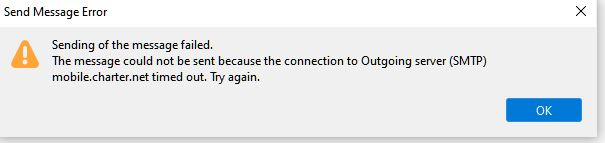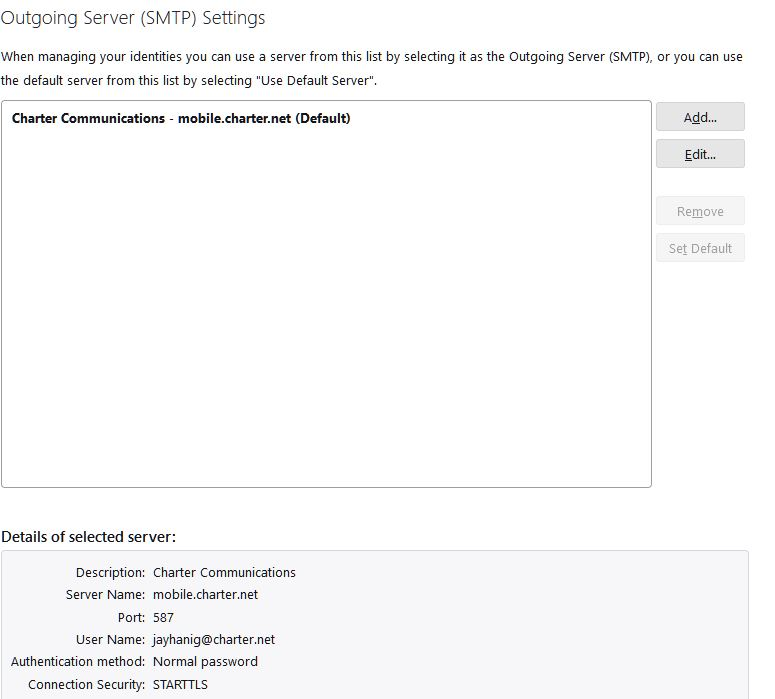I haven't sent any email out since 7/2/2023. TB can't connect with my smtp server.
I can receive email with TB, using v.102.13.0 (32 bit). I cannot send from TB as I get an "unable to login to charter.net" error every time. Doesn't matter if I try to send a message to myself or someone else.
I can go to the charter website and send emails from there and I can then receive any test message I send to myself on TB. Annoying, to say the least. I haven't changed anything in ages, though TB updates itself automatically by default.
Webroot SecureAnywhere CE 23.3 Malwarebytes Premium 4.5.33
Is anyone else having problems with Charter/Spectrum? I've rebooted the computer and the modem to no effect. I didn't bother rebooting the router. Charter tech services says since I am able to send and receive on their website, the issue lies with TB.
Vald lösning
Well, this is a mystery. Last night, I thought I'd try to send something from my laptop instead of my PC. I hadn't accessed Thunderbird for months on the laptop prior to this and it wouldn't let me access my mail but insisted I provide the password. Well, the password is the same for my email, no matter where I try to access it (I have two desktops and the one laptop). I use a password manager and cut and paste exclusively so there's no possibility of a typo. It wouldn't accept my password! Even my desktop accepted my password so I could accept email. But my laptop, no. The plot thickens.
This morning, just for S&G, I restored my settings for the SMTP server to what it was originally on my desktop. It then demanded my password. Huh? I entered it from my password manager once again and BOOM!
The email went through. Not just my incoming... my previous test message went through as well! I now can send as well as receive.
All I can conclude is that Charter/Spectrum had struck again. When they have a problem, my experience is that they always deny and deflect, sending me off on a wild goose chase for something that ultimately will end up being their problem. This must have been yet another example. In any case, it appears to be fixed, and not because of anything you or I tried.
I can remember a time when Charter had me reboot, then ultimately wanted me to delete my profile and set up another. Ever since then, I've learned to reboot and go no further on what they say to do... seek help elsewhere!
I'm sorry I bothered you and I do appreciate your putting the effort in to try to help me. And I'm very glad to have my email working again.
Läs svaret i sitt sammanhang 👍 0Alla svar (5)
They have probably retired non-secure settings like the ones you have. Use mobile.charter.net on port 587, STARTTLS security, authentication = normal password, User Name = email address. While you're at it, use secure settings for the incoming IMAP: mobile.charter.net on port 993, SSL/TLS security, authentication = normal password, User Name = email address.
https://www.spectrum.net/support/internet/mobile-email-setup
Sorry, it wasn't impressed. I had such high hopes too!
Timeouts are often caused by interfering antivirus. Disable Webroot and MWB from affecting the TB profile folder and scanning secure connections (or run Windows in safe mode to test the effect of startup apps like antivirus).
Safe mode made no difference. This is a real bummer.
Vald lösning
Well, this is a mystery. Last night, I thought I'd try to send something from my laptop instead of my PC. I hadn't accessed Thunderbird for months on the laptop prior to this and it wouldn't let me access my mail but insisted I provide the password. Well, the password is the same for my email, no matter where I try to access it (I have two desktops and the one laptop). I use a password manager and cut and paste exclusively so there's no possibility of a typo. It wouldn't accept my password! Even my desktop accepted my password so I could accept email. But my laptop, no. The plot thickens.
This morning, just for S&G, I restored my settings for the SMTP server to what it was originally on my desktop. It then demanded my password. Huh? I entered it from my password manager once again and BOOM!
The email went through. Not just my incoming... my previous test message went through as well! I now can send as well as receive.
All I can conclude is that Charter/Spectrum had struck again. When they have a problem, my experience is that they always deny and deflect, sending me off on a wild goose chase for something that ultimately will end up being their problem. This must have been yet another example. In any case, it appears to be fixed, and not because of anything you or I tried.
I can remember a time when Charter had me reboot, then ultimately wanted me to delete my profile and set up another. Ever since then, I've learned to reboot and go no further on what they say to do... seek help elsewhere!
I'm sorry I bothered you and I do appreciate your putting the effort in to try to help me. And I'm very glad to have my email working again.