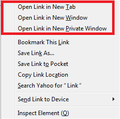Middle click opens a link in both the current and a new tab
When I browse the web (mostly on youtube), when I try to open a link with the middle mouse button click, in 50% of cases, it opens that link in both the current tab and in the new one, so I have to go back on the current tab to keep it on the page it was before (this also happens on other sites besides youtube). I have tried to run Firefox in SafeMode, and this continues to happen, but with a little lower rate (about 30% of the times).
I use Firefox 65.0.1 (64-bit) on Windows 7.
Best regards
Alla svar (2)
That sounds more like a mouse driver configuration issue. You should look at the mouse driver software.
I just tried it (only once) by checking that I had both App and Basic Wheel Settings in the Microsoft Mouse and Keyboard Center set to 'Middle-Click'.
I Middle-Clicked on a link and it opened it in another Tab. In About:Config, you can change the Middle-Click to have it open in a New Window. Also in About:Config, if you Search with MouseWheel, there's a whole bunch of settings.
Middle-Clicking on a page turns on scrolling by just moving the mouse up/down. The further up or down I move the mouse cursor on a page, the faster the scrolling.
(Also, click-tilting the wheel left or right scrolls horizontally.)
You can also right-click on links to have choices of opening a link in a New Tab, New Window, or a New Private Window.
~Pj