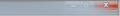How to unfade corner of transparent browser window?
I think something in my about:config has changed the corner of my window to always be slightly transparent. Which setting can I change to make this back to an opaque corner? Thanks.
I'm using FF 51.0.1 (32-bit) on Windows 7.
Сви одговори (4)
Here's the corner of the browser window.
Start Firefox in Safe Mode {web Link} by holding down the <Shift>
(Mac=Options) key, and then starting Firefox.
A small dialog should appear. Click Start In Safe Mode (not Refresh).
Is the problem still there?
No, the problem goes away in safe mode.
You can try to disable hardware acceleration in Firefox.
- Options/Preferences -> Advanced -> General -> Browsing: "Use hardware acceleration when available"
You need to close and restart Firefox after toggling this setting.
You can check if there is an update for your graphics display driver and check for hardware acceleration related issues.
In Firefox Safe mode these changes are effective:
- all extensions are disabled (about:addons)
- default theme is used (no persona)
- default toolbar layout is used
- xulstore.json is ignored
- userChrome.css and userContent.css are ignored (chrome folder in profile folder)
- JavaScript JIT compilers are disabled
- hardware acceleration is disabled (Options > Advanced > General)
- plugins are not affected
- preferences are not affected