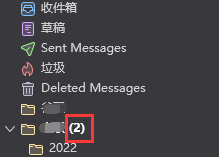icon doesn't show unread messages count when new messages in subfolder
icon doesn't show unread messages count when new messages in subfolder.
mail.folderpane.sumSubfolders already set to ture.
Ndryshuar
Zgjidhje e zgjedhur
For someone search for the same solution: After checking the source code, I found: var countInboxesPref = "mail.notification.count.inbox_only"; var countNewMessagesPref = "mail.biff.use_new_count_in_badge";
set mail.notification.count.inbox_only to false set mail.biff.use_new_count_in_badge to false
Work like a charm.
Lexojeni këtë përgjigje brenda kontekstit 👍 1Krejt Përgjigjet (4)
The folder pane shows a folder has received two messages, but the (2) is bold and white coloured.
If the (2) was bold and blue coloured then it would signify there are 2 new unread messages.
That tells me there are two unread messages; not two new unread messages.
If it was two new unread messages, then you also see a number in the Thunderbird icon as it would display number of new unread.
Toad-Hall said
The folder pane shows a folder has received two messages, but the (2) is bold and white coloured. If the (2) was bold and blue coloured then it would signify there are 2 new unread messages. That tells me there are two unread messages; not two new unread messages. If it was two new unread messages, then you also see a number in the Thunderbird icon as it would display number of new unread.
Thank you for your reply. There are two questions: 1. I set a filter to move emails to different folders in thunderbird. Now I get 2 "new and unread" mails in a folder. The badge still not show new mails count. 2. I just want the badge show unread mails instead of "new" mails. Can I get that?
Zgjidhja e Zgjedhur
For someone search for the same solution: After checking the source code, I found: var countInboxesPref = "mail.notification.count.inbox_only"; var countNewMessagesPref = "mail.biff.use_new_count_in_badge";
set mail.notification.count.inbox_only to false set mail.biff.use_new_count_in_badge to false
Work like a charm.
For someone search for the same solution: After checking the source code, I found: var countInboxesPref = "mail.notification.count.inbox_only"; var countNewMessagesPref = "mail.biff.use_new_count_in_badge";
set mail.notification.count.inbox_only to false set mail.biff.use_new_count_in_badge to fa