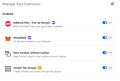Memory leak problem in Facebook
Hello, I have trouble with browsing Facebook, sometimes there is a huge memory leak (please check the first uploaded image), and as you can see in the second uploaded image, after I "end task" the Firefox tab that use a lots of memory, the Facebook tab crashed. The third uploaded image is the addons I have installed.
Is there a way to solve this? I go to about:memory and click on all there buttons in "Free memory" but that seems to have no effects.
Thank you for your time, Tom.
Zgjidhje e zgjedhur
From my experience with other sites, it may help to have only tab open for the site and to close it when memory usage becomes a problem. You can reopen it soon afterwards from History > Recently Closed Tabs. The following article may help.
https://support.mozilla.org/en-US/kb/firefox-uses-too-much-memory-or-cpu-resources
Lexojeni këtë përgjigje brenda kontekstit 👍 1Krejt Përgjigjet (2)
Zgjidhja e Zgjedhur
From my experience with other sites, it may help to have only tab open for the site and to close it when memory usage becomes a problem. You can reopen it soon afterwards from History > Recently Closed Tabs. The following article may help.
https://support.mozilla.org/en-US/kb/firefox-uses-too-much-memory-or-cpu-resources
Thank you Terry, that works! I just close the Facebook tab, wait a bit, and History > Recently Closed Tabs. (Ctrl + Shift + T) to reopen it.