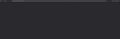Web browser
My firefox worked fine this morning, but now it's not normal. The tabs are still there, but there aren't any website links written in the search bar and nothing shows on the screen. I even tried opening it in a different window or tabs, but all the browser except setting won't open. How can I fix this problem?
This screenshot explains my situation further (there aren't anything written in the search bar and the browser doesn't load)
Zgjidhje e zgjedhur
Hi, hold down the Shift (Option on Mac) key when you start Firefox to start in Safe Mode. More - Diagnose Firefox issues using Troubleshoot Mode.
If it's OK in Safe Mode, disable any theme or extensions you have - 3-bar menu > Add-ons > Themes/Extensions, then restart Firefox; now if it's still OK, re-enable them one by one until you find the culprit. You may need to restart Firefox after enabling some extensions.
Note: If you use userChrome.css or userContent.css - you don't have it if you don't know what it is, this is also disabled in Safe Mode, so should be regarded as an additional if rather unlikely suspect, and can be disabled to test by placing /* before, and */ after the file in the chrome folder, then restarting Firefox.
If your question is resolved by this or another answer, please help other users by marking the best reply as Solved. Thank you!
Lexojeni këtë përgjigje brenda kontekstit 👍 0Krejt Përgjigjet (1)
Zgjidhja e Zgjedhur
Hi, hold down the Shift (Option on Mac) key when you start Firefox to start in Safe Mode. More - Diagnose Firefox issues using Troubleshoot Mode.
If it's OK in Safe Mode, disable any theme or extensions you have - 3-bar menu > Add-ons > Themes/Extensions, then restart Firefox; now if it's still OK, re-enable them one by one until you find the culprit. You may need to restart Firefox after enabling some extensions.
Note: If you use userChrome.css or userContent.css - you don't have it if you don't know what it is, this is also disabled in Safe Mode, so should be regarded as an additional if rather unlikely suspect, and can be disabled to test by placing /* before, and */ after the file in the chrome folder, then restarting Firefox.
If your question is resolved by this or another answer, please help other users by marking the best reply as Solved. Thank you!