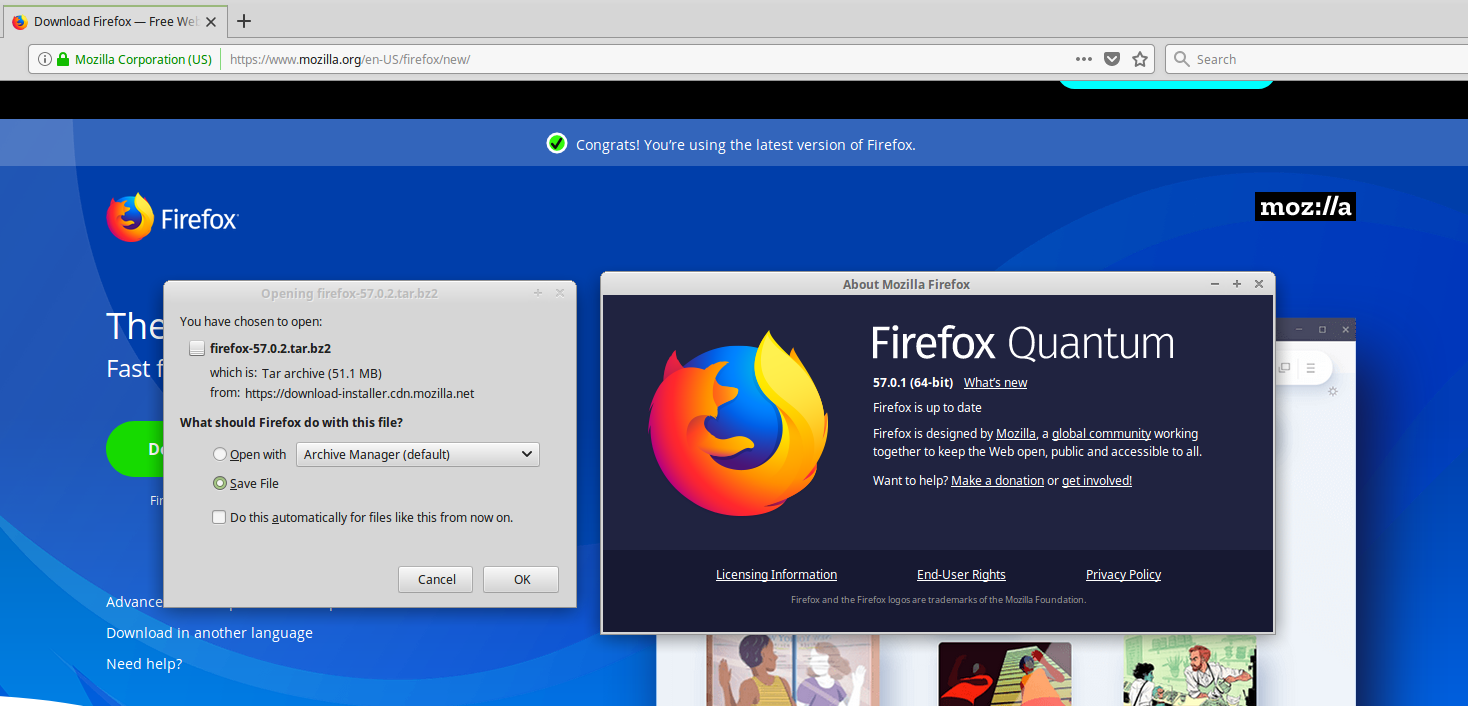Firefox shows no available updates but there is one
1. Install Firefox on Linux machine by downloading firefox directly from website (not from repository) 2. Wait for update to be published 3. Go to Help -> About Firefox Expected behavior: Update should be downloaded and installed. Actual behavior: "Firefox is up to date" message is displayed.
Screenshot attached with exact versions - there is 57.0.2 version published, and download link actually offers to save this one, but both website and Firefox help within the application show that there is no update available.
- NOTE*: This problem was reproduced on a Windows 10 machine as well (but no ss available now).
Ndryshuar
Zgjidhje e zgjedhur
I’m not entirely sure, but assume the "Firefox is up to date" message is displayed because 57.0.2 only includes fixes for Windows (also see its Release notes).
Are you sure you see the same "up to date" message on Windows in its About dialog?
Lexojeni këtë përgjigje brenda kontekstit 👍 0Krejt Përgjigjet (6)
Zgjidhja e Zgjedhur
I’m not entirely sure, but assume the "Firefox is up to date" message is displayed because 57.0.2 only includes fixes for Windows (also see its Release notes).
Are you sure you see the same "up to date" message on Windows in its About dialog?
Thanks for the quick reply Tonnes, you might be absolutely right. I am positive to have seen on at least one Windows 7 machine not updating from 57.0 to 57.0.1 but that could have been something else.
I guess next major update will definitely clear things up.
What the screens show is a zip file and it should be a *.exe installer. So what site are you seeing that at?
That is the case. 57.0.2 was only for Windows, so linux wouldn't ever install it.
maxdule said
Thanks for the quick reply Tonnes, you might be absolutely right. I am positive to have seen on at least one Windows 7 machine not updating from 57.0 to 57.0.1 but that could have been something else. I guess next major update will definitely clear things up.
Updates to Firefox 57.0.1 on Windows was disabled for a short while due to a problem crasher which was fixed for Windows users in Fx 57.0.2.
WestEnd said
What the screens show is a zip file and it should be a *.exe installer. So what site are you seeing that at?
The OP is asking about Firefox on Linux so the .tar.bz2 is correct for Linux as .exe is for Windows as you can download from say www.mozilla.org/firefox/all/
Ndryshuar
@James Thanks for explanation. Now everything seems to be clear.