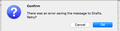Error message: "There was an error saving messages to drafts"
I am using Mozilla Thunderbird 45.2.0 on a Macbook Air using OS X El Capitan Version 10.11.6.
When I'm writing emails, I often get a pop-up message saying "There was an error saving messages to drafts. Retry?" This happens often, even though II have *not* tried to save the message as a draft.
There are two options: 'Cancel' and 'ok'. If I chose 'cancel' the pop-up goes away and I can continue writing my email. If I select 'ok', it discards the email. Still, it's annoying and time-consuming to have this message popping up repeatedly.
I'd like to find some way so this error message doesn't repeatedly occur. Any thoughts on how to accomplish that?
Thanks in advance for your help.
Vsi odgovori (2)
The obvious its to turn off the auto save to drafts in preferences.
Thanks, that solved the problem. I did not even know that setting existed!