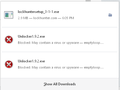What to do when Adobe Flash isn't fully "Uninstalling"
I am using Firefox 35.0.1 and I recently refreshed for the 3rd time to get my Plug-Ins to work.
Still can't Adobe Flash Player to Work. So I took the advice of the-edmeister on page
Flash Update Loop Although It Is UPDATED (with FF 35.0 never any problems!) https://support.mozilla.org/en-US/que.../1044203
So I uninstalled Adobe Flash Player
Read over the page, Used the Uninstaller as seen in first picture attached Next I checked the folders as directed to make sure they are fully Deleted.
Yet You notice in the first picture Files are still left in the C:\Windows\SysWOW64\Macromed
I have Win 8.1 and I found That there are other files than ones listed.
How do I do a clean install of Flash Player? | Adobe Community https://forums.adobe.com/thread/928315
these files will not Delete and created My issue.
I have to load the Program *****Unlocker***I guess to allow me to delete them. They will Not delete also in Administration side of Windows.
""Warning"" do not use Unlocker it WILL NOT download in Firefox
So I downloaded different Browser and scanned it using Virustotal Website and it has Malware why firefox blocked it for a reason!
LockHunter is a free 64/32 bit tool to delete files blocked by any processes http://lockhunter.com/
I scanned it using Virustotal and ok.
I will be back in a bit after I do this all.
Spremenil mrbunnylamakins
Vsi odgovori (3)
After I Scanned the program "Lockhunter" for virus/malware on the website Virustotal
I went to install Lockhunter and Bam! Blocked by my Comodo firewall. So I scanned it with Malwarebytes Anti-Malware Zero Hits, I scanned it with Comodo Cleaning Essentials Zero Hits on it.
So then I had to Exit Comodo while I loaded Lockhunter, then loaded Comodo back up
I went to use LockHunter and could not Delete the files. Yes I was in Administrative side of Windows and not logged in as User. So I installed "FileAssassin" No luck either. So I loaded a old Program Called "TakeOwnership" and THEN I was able to DELETE the Macromed folder and files in it.
Now I will Load Adobe Flash Player.
I loaded up Link the-edmeister gave For Adobe Flash Player
install_flash_player_16_plugin.exe
Plug in is now installed!! Yet....
It crashes as soon as page is loaded
Spremenil mrbunnylamakins
Well I was told By Adobe Officials that Firefox 35 on Windows 8.1 hit a brick wall and be a while before fixed until hen I just open the pages I need with this add-on...
Open With :: Add-ons for Firefox https://addons.mozilla.org/en-US/fire.../open-with/