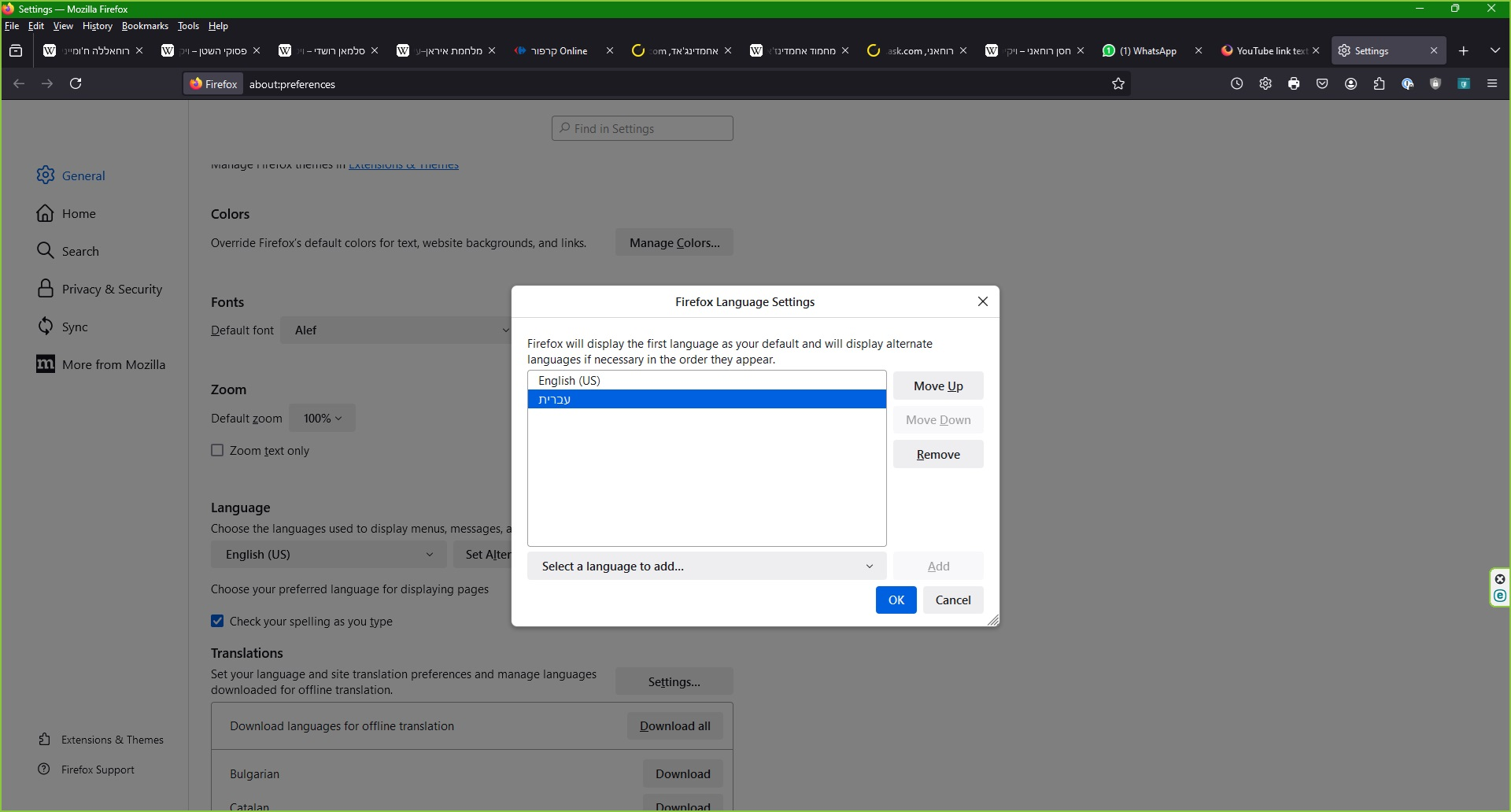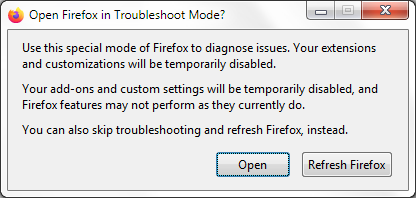YouTube link text overlaps with “Translate this page”
When I search for a Hebrew-language video on Firefox the resulting link text overlaps with the English text “Translate this page” for all YouTube videos. I don’t want any page translated and my Firefox Translation settings include no languages. The overlap only occurs on YouTube video links. How can I get rid of the “Translate this page” text? Thanks.
Všetky odpovede (7)
This is not Firefox Translations. We even don't have Hebrew yet. It must be one one of your add-ons.
Firefox has had Hebrew for many years. None of my add-ons has anything to do with translation. The General tab of the Firefox Settings window has a section entitled Translations (see images below). Thanks.
Firefox Translations doesn't work like that. You have to click a button in the address bar to run it.
On the other hand it could be a feature of Google.
Try Firefox Troubleshoot Mode to see if the problem goes away. Firefox Troubleshoot Mode temporarily disables add-ons (extensions and themes) and resets some settings. See the Diagnose Firefox issues using Troubleshoot Mode article for details.
You can restart in Firefox Troubleshoot Mode from the Help menu:
- Click the menu button
 , click Help, select Troubleshoot Mode and click Restart in the "Restart Firefox in Troubleshoot Mode?" dialog that opens.
, click Help, select Troubleshoot Mode and click Restart in the "Restart Firefox in Troubleshoot Mode?" dialog that opens.
If the issue is not present in Firefox Troubleshoot Mode, your problem is probably caused by an extension. Please follow the steps in the Troubleshoot extensions, themes and hardware acceleration issues to solve common Firefox problems article to find the cause.
To exit Firefox Troubleshoot Mode, just close Firefox and wait a few seconds before opening Firefox for normal use again. (If you can't exit Firefox Troubleshoot Mode, please see Firefox is stuck in Troubleshoot Mode).
When you figure out what's causing your issues, please let us know. It might help others with the same problem.
The first language setting in Settings is about the language for the user interface. The second language setting in Settings is about the preferred languages for webpages and has nothing to do with translation.
- Settings -> General -> Language and Appearance -> Language
- https://support.mozilla.org/en-US/kb/use-firefox-another-language
- https://support.mozilla.org/en-US/kb/choose-display-languages-multilingual-web-pages
The above answer does not resolve my issue. Following the Language section on my Settings > General > Language and Appearance is a Translations section. If it is not native to Firefox, where does it come from? And why are the Google Search Results on Firefox offering to translate non-English YouTube pages? Thanks.
Did you try troubleshooting mode?
- https://support.mozilla.org/en-US/kb/diagnose-firefox-issues-using-troubleshoot-mode
- https://support.mozilla.org/en-US/kb/troubleshoot-extensions-themes-to-fix-problems
You can enable/disable this translation feature via this pref in about:config.
- browser.translations.enable => true/false
- https://support.mozilla.org/en-US/kb/website-translation
Thanks, cor-el. I have turned off the translations in the Configuration Editor, yet every time I do a Google search, every link to a non-English page has “Translate this page” next to it. Once again, none of my extensions have anything to do with translations. This seems to be an inherent feature of the Google search engine. If I change my Default Search Engine to Norton Safe Search (NSS), which is one of my extensions, this does not happen. However, NSS only offers you the choices of Web, Video, and News for each search result, whereas Google search also offers you Images, Maps, and several other options. Do you know a good search engine that gives you all these options yet does not offer to translate pages? Or do you know a setting in Firefox that controls the Google Search results? Thanks again.