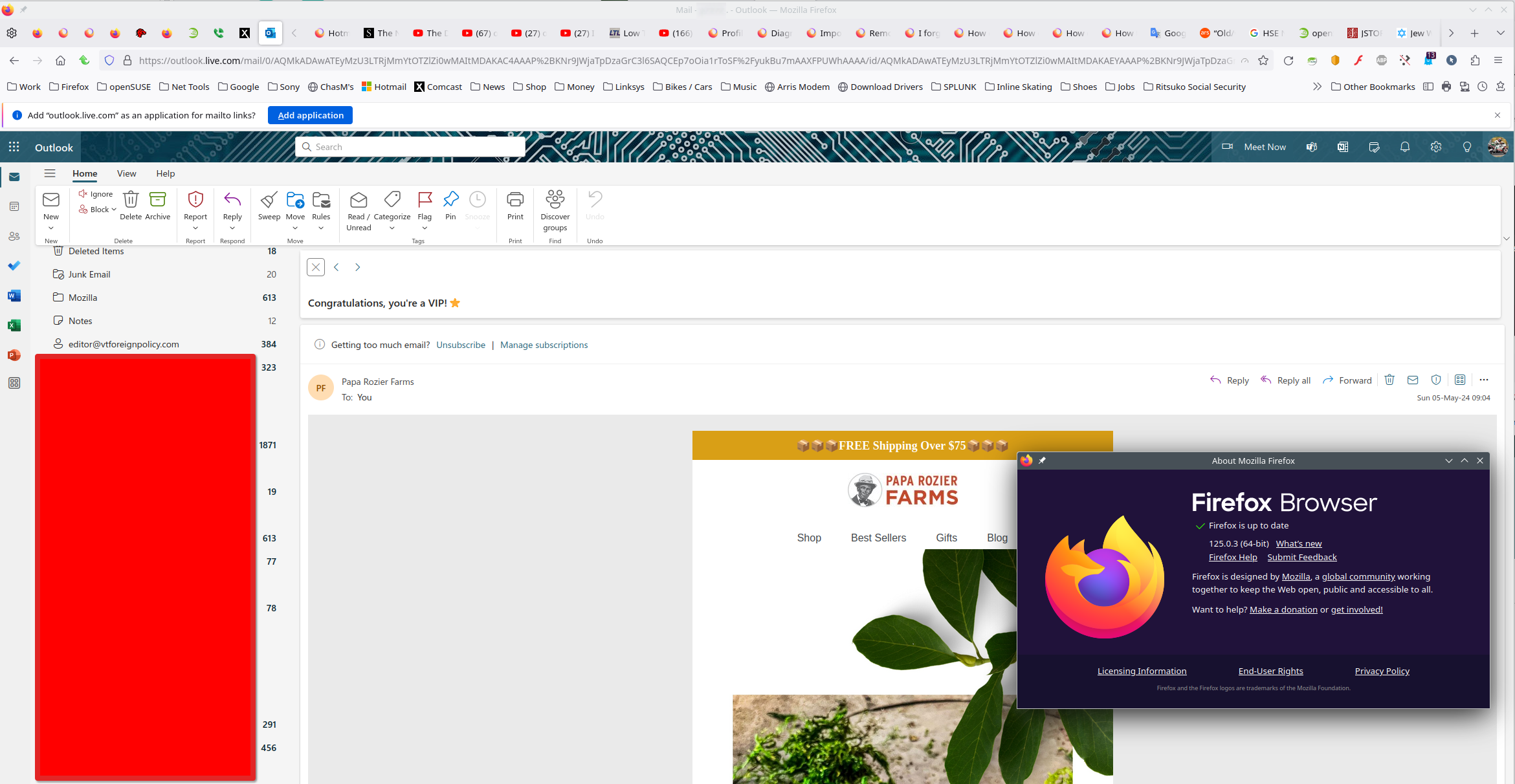Hotmail NOT displaying the body of emails. I see the title, click on it, but nothing to see, this occured after updating the Firefox 125.0.3, No problem with my Hotmail on windows computer. What gives? Mac IOS 14.4.1
Something in Mozilla's latest update to version 125.0.3 caused a problem with Hotmail only displaying a message, but when I click on the message, I can only see the title, NOT the body of the message. I have NO issues with a Windows computer. What can I do so I can see the body of the message?
Všetky odpovede (5)
I would like to add, my older MacBook Pro, the messages display correctly. So, something YOU modified, you didn't think about all the potential "other" issues you created that were UNNECESSARY to create in the first place. If I may offer, think like an end state user before you launch an update to ensure you didn't create a new problem.
I'm in Hotmail everyday at home and work on Windows, Linux, and Mac (from 2012) with no issues. see screenshots Can you show the issue and block what you don't want seen.
Did you try Firefox in Troubleshoot Mode? https://support.mozilla.org/en-US/kb/diagnose-firefox-issues-using-troubleshoot-mode#search104
Try to clear all items for a single site. https://support.mozilla.org/en-US/kb/remove-websites-address-bar-suggestions
Did you clear your browser cache? https://support.mozilla.org/en-US/kb/clear-cookies-and-site-data-firefox
Upravil(a) jonzn4SUSE dňa
Not sure what Gremlin corrected the problem, or, maybe, numerous issues were reported and behind the scene, problem was resolved because what was problem is no longer a problem.
Upravil(a) thboo dňa
Glad to hear, mark it as resolved and have a nice day.
thboo said
So, something YOU modified, you didn't think about all the potential "other" issues you created that were UNNECESSARY to create in the first place. If I may offer, think like an end state user before you launch an update to ensure you didn't create a new problem.
This is a Support Forum as it is not some form of direct chat or ticket system with people at Mozilla.