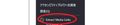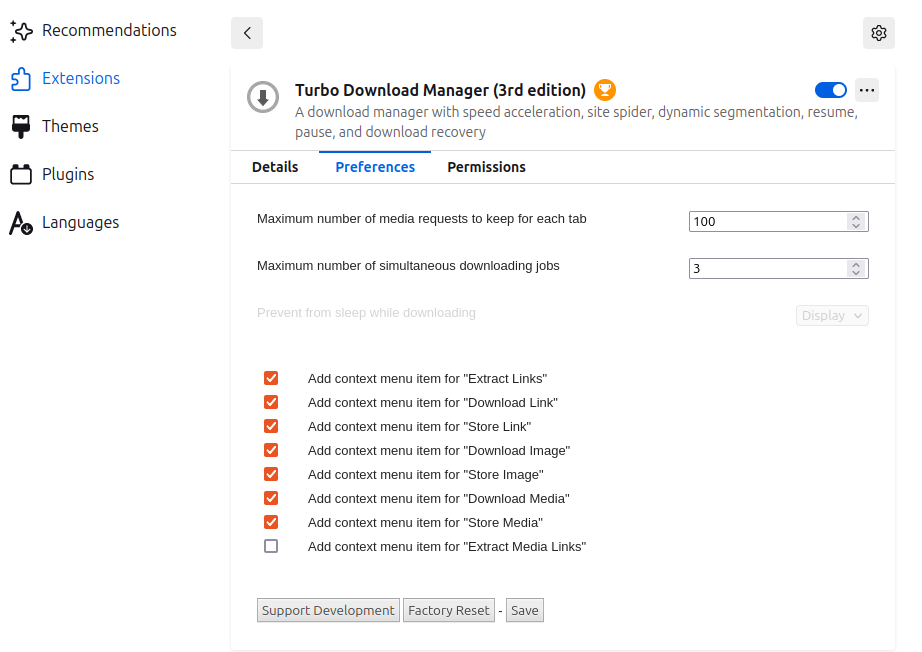Extract media links is displayed in the firefox right context menu
Extract media links is displayed in the firefox right context menu I want to hide it from the right context menu. What should I do. Can't it be hidden? Firefox Version 120.0.1 64bit Windows11 Home 23H2
Выбранное решение
Thank you.I was able to solve the problem. I didn't know that Turbo Download Manager was the cause. I overlooked it. After deleting it, it no longer appeared. I'm glad you were able to resolve the issue. Thank you.
Прочитайте этот ответ в контексте 👍 0Все ответы (2)
That is coming from the Turbo Download Manager extension, it lets you disable context menu items in its preferences.
Выбранное решение
Thank you.I was able to solve the problem. I didn't know that Turbo Download Manager was the cause. I overlooked it. After deleting it, it no longer appeared. I'm glad you were able to resolve the issue. Thank you.