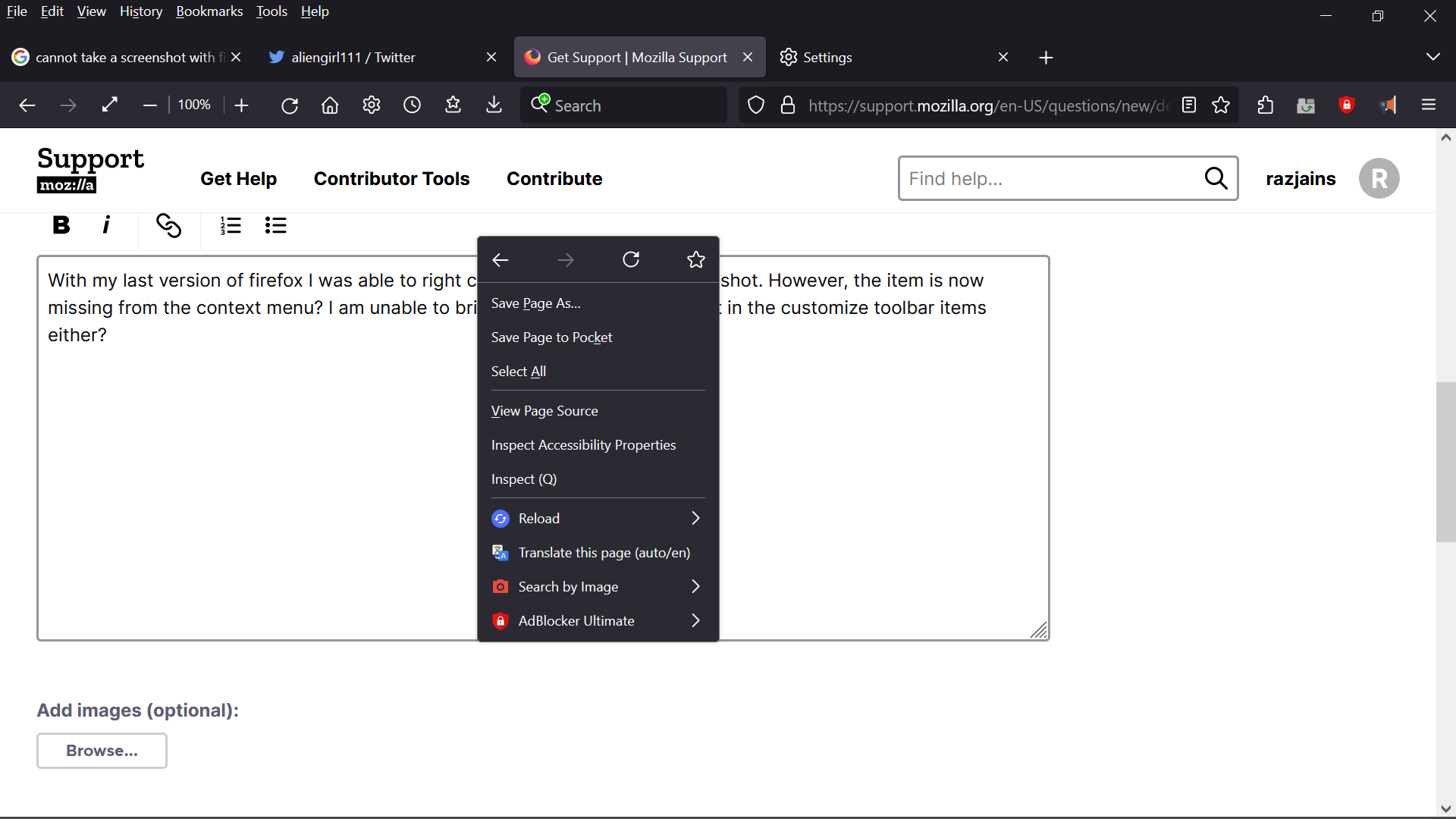I cannot select take a screenshot in my context menu anymore?
With my last version of firefox I was able to right click and select take a screenshot. However, the item is now missing from the context menu? I am unable to bring back the feature or find it in the customize toolbar items either?
Все ответы (2)
I'm replying to myself with another screenshot of my screenshot issue
The second screenshot show the context menu when you right-click an image. To get "Take a Screenshot" you need to right-click in free space and not an image or link.
That said:
Does the "Ctrl+Shift+S" keyboard shortcut (Windows/Linux) work ?
Make sure that Screenshots isn't disabled.
You can check these prefs on the about:config page (both should be false).
- extensions.screenshots.disabled = false
- screenshots.browser.component.enabled = false
Taking screenshots can also be disabled via a policy (see about:policies).
You can open the about:config page via the location/address bar. On the warning page, you can click "Accept the Risk and Continue" to open about:config.