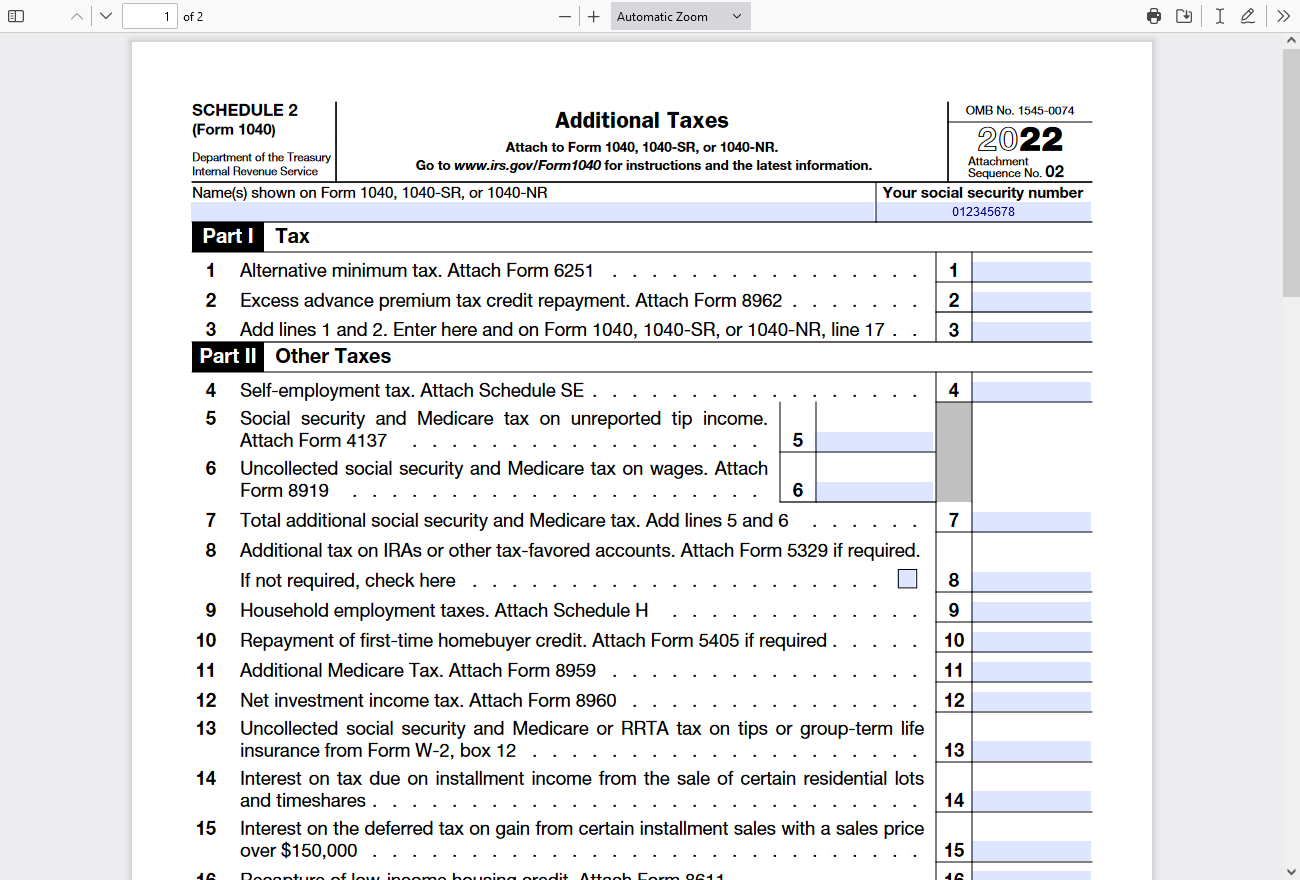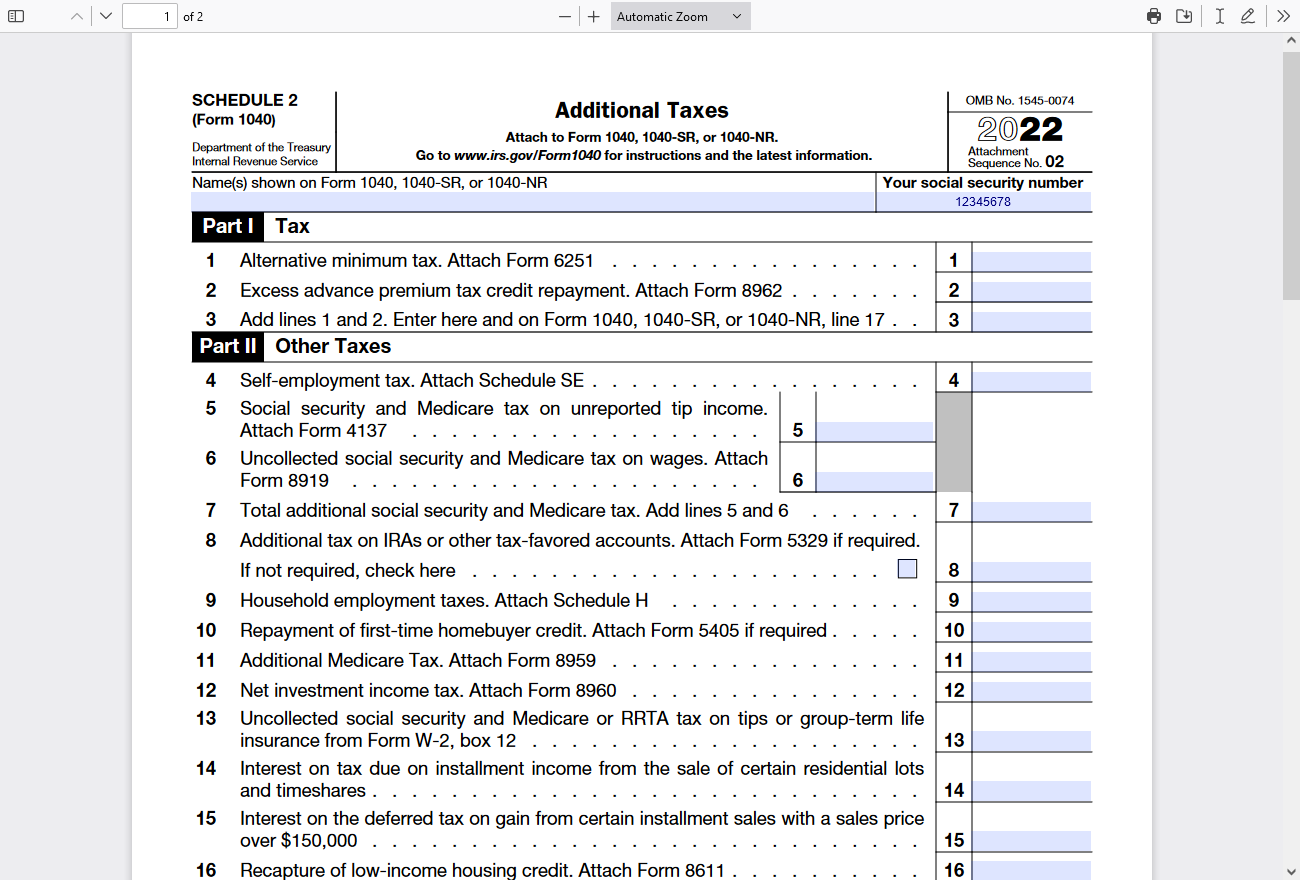Leading Zero Suppressed in Firefox PDF v109.0.1 64 bit on Windows 10
Was filling out pdf version of 2022 IRS tax forms and discovered leading zero is suppressed in Firefox PDF v109.0.1 64 bit on Windows 10. "Before" image is after typing leading zero but before 'enter' or moving to next field. "After" image is after typing leading zero and after 'enter' or moving to next field. The leading zero disappears.
Saving pdf does not change leading zero suppression.
To see if the pdf document was configured by the IRS to suppress leading zero, I opened the same form in Microsoft Edge v109.0.1518.78 64 bit on Windows 10. It retained the leading zero after typing then 'enter' or moving to next field.
While using MS Edge to complete pdf forms fixes my immediate issues, there still seems to be a defect in Firefox pdf.
Выбранное решение
Updated to v111.0 today and checked if I could replicate leading zero suppression. It appears the problem has been fixed.
Прочитайте этот ответ в контексте 👍 0Все ответы (1)
Выбранное решение
Updated to v111.0 today and checked if I could replicate leading zero suppression. It appears the problem has been fixed.
Изменено