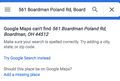Google Maps Not finding any addresses
MacBook Pro OS High Sierra Firefox version: 106.0b4
When I bring up Google Maps I put the address in and Firefox shows an error message. This has been happening for a couple of months. See Error Message below.. Google Chrome has NO problem pulling up the address. How can I fix this? Thank you.
Выбранное решение
OK I figured it out. I downloaded a 3rd party extension to my FireFox browser to block all Pinterest sites, called "Unpinterested!" author Sello Mkantjwa. I shut that Extension off and now my google maps is working again. I'd rather have my google maps working than blocking Pinterest sites. I can live with that. LOL.
Прочитайте этот ответ в контексте 👍 0Все ответы (1)
Выбранное решение
OK I figured it out. I downloaded a 3rd party extension to my FireFox browser to block all Pinterest sites, called "Unpinterested!" author Sello Mkantjwa. I shut that Extension off and now my google maps is working again. I'd rather have my google maps working than blocking Pinterest sites. I can live with that. LOL.