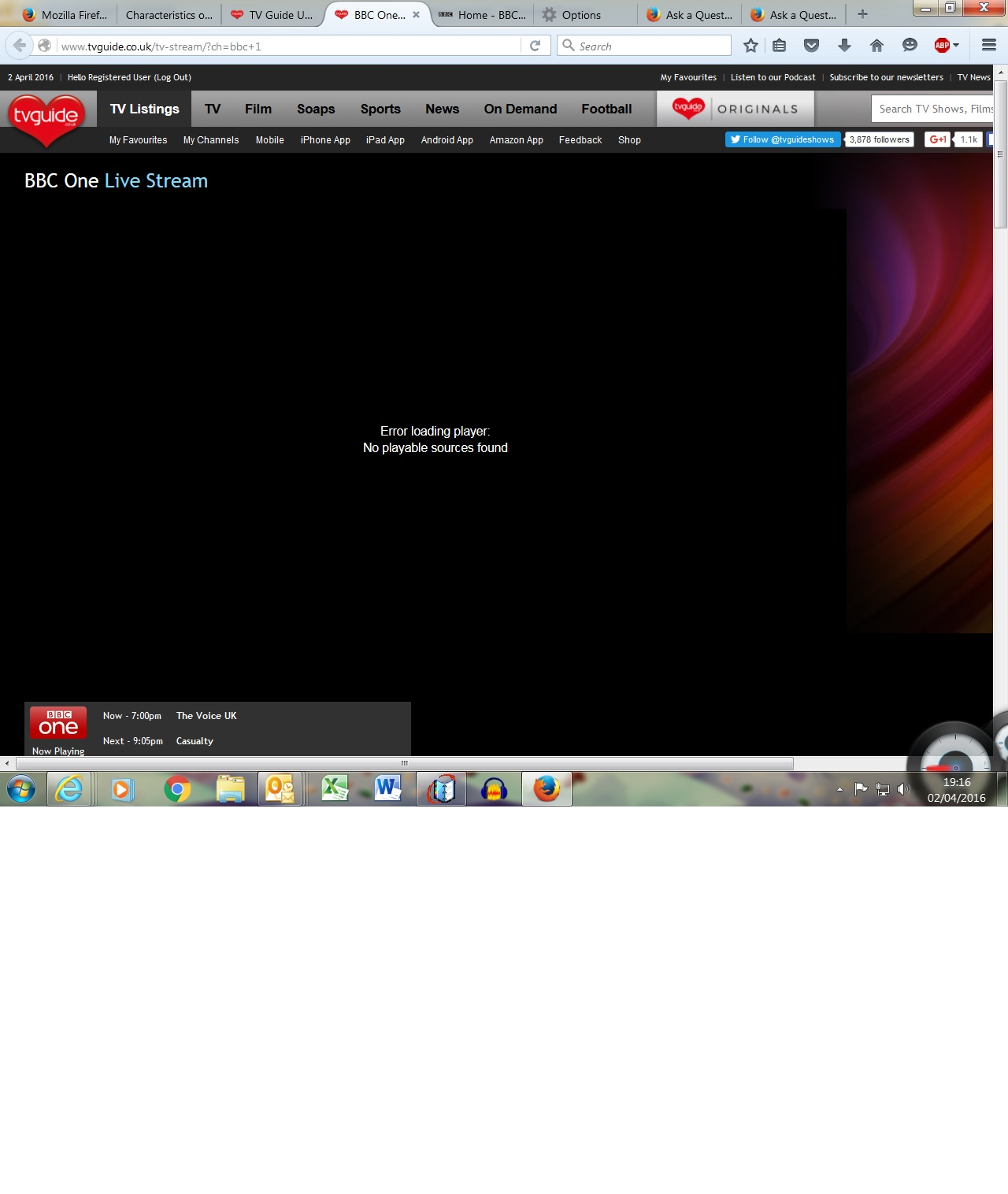TV Guide Website NOT working
I decided to try Firefox. However I am now wasting my time because when I tried to play a channel from he following website http://www.tvguide.co.uk/default.asp?gw=1067 by clicking on 'watch now' , the subseqyenmt page does not load. The error message states Error loading player:
"No playable sources found" Read more at http://www.tvguide.co.uk/tv-stream/?ch=bbc+1#Eq8zvzjWo5it8Ei4.99
I do NOT have any issues when using Chrome or IE11.
I have attttaccched a sceeeeen shotttt
Выбранное решение
Hello surfing69, you need flash player to watch it : https://get.adobe.com/flashplayer/
Chrome have built-in version of flash.
thank you
Прочитайте этот ответ в контексте 👍 2Все ответы (2)
Выбранное решение
Hello surfing69, you need flash player to watch it : https://get.adobe.com/flashplayer/
Chrome have built-in version of flash.
thank you
If you use extensions ("3-bar" menu button or Tools > Add-ons > Extensions) that can block content (e.g. Adblock Plus, NoScript, Flash Block, Ghostery) then make sure that such extensions do not block content. There is security software that can interfere with loading content, so check that as well.