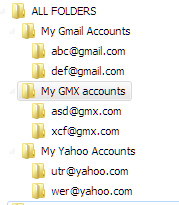Group Email Accounts into Folders?
I have a lot of IMAP Email accounts. They all show up a very long list in "All Folders". Is it possible to group the accounts into folders? For example, all Gmail accounts into one folder, all work-mail account into another folder etc? (Ideally, it would be great to be able to have the same account in different folders.)
p.s. I currently do this with my POP3 accounts in Outlook.
Toate răspunsurile (5)
It is possible to have multiple profiles, with each one having a set of accounts, e.g. gmail accounts, work accounts etc. The Profile Switcher add-on simplifies the management.
If you wanted to aggregate accounts to, e.g. show all gmail Inboxes in a common folder, a Saved Search is available from File/New. Unified Folders is a special case of saved search.
One simple way to apply some organization is to order the accounts in the Folder Pane by rearranging them by drag and drop in Account Settings. Less important accounts can be collapsed to a single line in the Folder Pane.
sfhowes said
It is possible to have multiple profiles, with each one having a set of accounts, e.g. gmail accounts, work accounts etc. The Profile Switcher add-on simplifies the management. If you wanted to aggregate accounts to, e.g. show all gmail Inboxes in a common folder, a Saved Search is available from File/New. Unified Folders is a special case of saved search. One simple way to apply some organization is to order the accounts in the Folder Pane by rearranging them by drag and drop in Account Settings. Less important accounts can be collapsed to a single line in the Folder Pane.
sfhowes, Thanks for responding; 1. I do not want to have to keep switch profiles every time to check my E-mails. I want all accounts in one profile.
2. I also do not want to mix all Emails from different accounts into one inbox. Some accounts gets a lot of spam and I sometimes only check the important accounts.
3. I am not sure what you mean by collapsing accounts?
I want something like this (with collapsible folders): see attached image or at this link : https://i.gyazo.com/1888904be71cb1e2992fa80e31655e0c.png
Modificat în
sfhowes said
It is possible to have multiple profiles, with each one having a set of accounts, e.g. gmail accounts, work accounts etc. The Profile Switcher add-on simplifies the management. If you wanted to aggregate accounts to, e.g. show all gmail Inboxes in a common folder, a Saved Search is available from File/New. Unified Folders is a special case of saved search. One simple way to apply some organization is to order the accounts in the Folder Pane by rearranging them by drag and drop in Account Settings. Less important accounts can be collapsed to a single line in the Folder Pane.
sfhowes, Thank you for responding.
I wanted something like this (with collapsible folders) in one profile: - See attached image
p.s. My previous response disappeared after I edited... Is this a bug on this site?
Your previous reply has a link, so it is reviewed by moderators before being shown.
In the attached picture, the gmail account is collapsed.
I don't know of any way to arrange accounts as shown in your picture.
I think that I figured out a way to the have the accounts organized as I wanted.
Create a folder structure as shown above for Gmail, GMX & Yahoo under the Local Folder (and move the Local Folder to the top).
Then create saved searches for each account's inbox, containing all E-mail messages and place under the appropriate folder (Gmail, GMX & Yahoo).
I can also create another saved search for sent messages etc.
I wish though that there was a way to organize the original accounts directly as shown in my image.
Modificat în