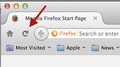Add reload button to the new theme?
I realize I can go back to the "original theme restorer" theme, but I don't like it. I want the reload button in the brand new theme! How can I make this happen? This should be a painless option to add, not force people to change the theme. I'm sad to say that this is an immediate slap in the face of "Works the way you do". If I want a reload button, I should be able to add it without having to compromise anything else of the ui. Maybe allow one to move the refresh button out of the address bar to where I'd like it?
Solução escolhida
Aha.. A previous thread that suggested "original theme restorer" was not clear. In looking to deactivate the presumed theme I discovered that it is an extension, not a theme, and was able to switch back to the snazzy new look with a reload button where I like it.
Perhaps rename the extension so it isn't so misleading. Still, it seems a bit odd that I need to install an add-on to get this most basic feature functionality. Oh well.. Solved.
Ler esta resposta 👍 1Todas as respostas (2)
The reload button did not change in the recent release. It should still be at the very right of your address bar.
Can you please post a screenshot showing your browser?
Thanks!
Solução escolhida
Aha.. A previous thread that suggested "original theme restorer" was not clear. In looking to deactivate the presumed theme I discovered that it is an extension, not a theme, and was able to switch back to the snazzy new look with a reload button where I like it.
Perhaps rename the extension so it isn't so misleading. Still, it seems a bit odd that I need to install an add-on to get this most basic feature functionality. Oh well.. Solved.