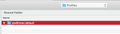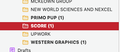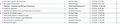Switch sever type from IMAP to POP3
Is it possible to switch the sever type from IMAP to POP3 in account settings?
Thanks everyone!
Todas as respostas (12)
No. You need to create a new account in Thunderbird. The two accounts may coexist, so there is no need to remove one prior to setting up the other.
Thank you David!
One other quick question if you don't mind. How do I take the folders from the old inbox and put them in the new inbox? When I tried it earlier they just became regular folders in the root directory. All of my folders are located on my hard drive as the original IMAP account also saved all of my emails.
I need more info. The messages in IMAP inbox will automatically appear in the new POP inbox. For the sent folder, you could use the import-export addon to export and then import to new POP sent folder.
Sorry for the lack of details. I have subfolders in my Inbox on my old account (IMAP). I set up the PO3 account but the old folders in the IMAP account never copied over to the POP3 account.
When I try to drag them to the new account (POP3) it drags some folders and some emails over but when I click on the IMAP account it keeps giving me a pop that says: Failed to server
Is there an easy way to copy these folders over to my POP3 account so I can delete the IMPA account?
Thanks David!!
Did you try the import-export addon? It may also help to click file>workoffline>download to ensure all messages are stored locally. Dragging is problematic for IMAP.
I was thinking of trying the import option but not sure exactly where I need to direct the transfer to. I did like you suggested and went to file>workoffline>download but I am not sure if downloaded everything.
Also I was going to try the import but I am not sure where I need to point the import to. I opened the PROFILE folder but not sure where I need to go from there.
I attached some screenshots to show what I am doing.
I was referring to the import-export addon, not to the tools>import feature. click the menu for addons and then enter search for 'import' and it should show up.
Thank you! I am trying that tool right now.
I guess I have bigger problems than expected. I thought that I had all of my emails in the folder son my computer (only because the folders that the content does have is so large) but if I try to import the folder I can't find it. Plus if I try to export the folder from the old account is says it may not have all of the folders that the remote folder has.
Plus when I try to download the files before going Offline it does nothing but I guess that is because I don't have the connection to the IMAP server anyome.
First, that message is just a warning that IMAP folders may not contain the messages. That is why the file>workoffline>download is done to ensure all content is there. I do not know what you mean by not finding folders. You mention not having connection to the IMAP server. Does that mean you do not have the account anymore? I'm confused.
Thank you for letting me know about the warning message.
In regards to finding the folders, I am sorry if I am not explaining it correctly. When I go to import messages it just asks me to open a folder/directory but I am not sure what folder/directory I need to open.
Yes I do not have access to the account anymore as Godaddy closed it yesterday. They asked me if I backed up my files and I thought because a copy was getting saved on my drive that there was no need to back up the files.
For example if I look at the folder SCORE in TB I can see all the emails some as recent as a few days ago. Now if I go to my profile on my drive and do a search for SCORE I see what I think is folders. Am I correct? Please see the attached screenshots.
Thanks, Rick