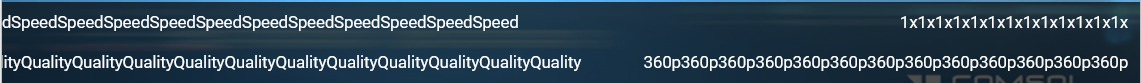"Speed", "Quality" and other video options multiply on some websites
Hello all,
I am having problems with video playback on some websites (see screenshot attached). The problem is that the video options start to "multiply" - for example, when I start the video there is (as is normal) one 'Speed' and one 'Quality' button, but then every second these buttons start to multiply. This happens only on some websites - for example, it does not happen with normal videos on YouTube, although it happens on YouTube Shorts sometimes.
This is my first question on the Mozilla Support page, I thank you in advance for your help and I hope I follow the community guidelines. Please feel free to leave any suggestions or feedback concerning how I should proceed for asking for help in the future.
Wybrane rozwiązanie
Start Firefox in Troubleshoot Mode to check if one of the extensions ("3-bar" menu button or Tools -> Add-ons -> Extensions) or if hardware acceleration or if userChrome.css/userContent.css is causing the problem.
- switch to the Default System theme: "3-bar" menu button or Tools -> Add-ons -> Themes
- do NOT click the "Refresh Firefox" button on the Troubleshoot Mode start window
- https://support.mozilla.org/en-US/kb/diagnose-firefox-issues-using-troubleshoot-mode
- https://support.mozilla.org/en-US/kb/troubleshoot-extensions-themes-to-fix-problems
Wszystkie odpowiedzi (1)
Wybrane rozwiązanie
Start Firefox in Troubleshoot Mode to check if one of the extensions ("3-bar" menu button or Tools -> Add-ons -> Extensions) or if hardware acceleration or if userChrome.css/userContent.css is causing the problem.
- switch to the Default System theme: "3-bar" menu button or Tools -> Add-ons -> Themes
- do NOT click the "Refresh Firefox" button on the Troubleshoot Mode start window