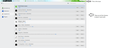Close/Minimize/Maximize Buttons Clipped by All Themes, Caused by Windows 10 Upgrade
It's easiest to see the issue I'm experiencing by simply by looking at the first of my two included print screen. The issue only occurs when using themes I've tried that don't reskin all of thunderbird or the default theme. It does not occur on the send-email windows. If it helps, the issue occurs with every single theme (other than TT DeepDark, which completely reskins thunderbird) in the print screen I've included). This happened when I upgraded my PC to Windows 10. I had 8 before, and everything was perfectly fine them. I'm using the most current version of thunderbird, and my only addons are manually sort folders 1.1 and thunderbird conversations 2.10.2. I'm using windows 10, with a high DPI- monitor and the according needed scaling in windows. As best as I can tell, my themes are up to date too. I tried reinstalling one of the themes, and that fixed nothing. I really don't want to try reinstalling thunderbird to fix this, because my inboxes are such that configuring thunderbird the first time took ~12 hours to finally get correct. If it makes a difference, I was running my monitor at a lower than full resolution on 8 (without system scaling for the high DPI monitor) before. I think the issue has something to do with how thunderbird handles windows 10s new scaling system.
Thanks!
Zmodyfikowany przez user1298827 w dniu
Wybrane rozwiązanie
Then, I think it's your driver or video card problem.
Przeczytaj tę odpowiedź w całym kontekście 👍 0Wszystkie odpowiedzi (7)
On the toolbar  > Options > Advanced > general and turn of hardware acceleration. Or turn it on. Usually it is turn it off, but this is a video card and driver version dependent setting. New O/S and it is a whole new ball game.
> Options > Advanced > general and turn of hardware acceleration. Or turn it on. Usually it is turn it off, but this is a video card and driver version dependent setting. New O/S and it is a whole new ball game.
Didn't change anything.
Wybrane rozwiązanie
Then, I think it's your driver or video card problem.
My laptop is a new asus zenbook and is capable of running games like call of duty effectively, and the driver is up to date, so that doesn't seem likely to me.
Zmodyfikowany przez user1298827 w dniu
inferno596 said
My laptop is a new asus zenbook and is capable of running games like call of duty effectively, and the driver is up to date, so that doesn't seem likely to me.
Sounds extremely likely to me. It is High end cards with bleeding edge drivers that cause the most troubles.
I just got a new ASUS zenbook monitor with a 3200x1800 dimension screen. It has a completely different video card (which isn't bleeding edge- no ultrabook video cards are), and the issue still persists. The laptop has no issues with any other programs, except for occasionally certain programs being incompatible with the dimensions. I think this may be an actual compatibility issue with thunderbird and windows' scaling feature which is used with ultra high resolution monitors.
Zmodyfikowany przez user1298827 w dniu
Also, I just went through trying different window scaling factors, and the size of the clipping area increases proportionatly as windows' scaling increases (with there being no clipping at no scaling), which further supports the conclusion that the issue is thunderbird skins combined with windows' scaling feature.