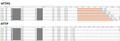Website slow with Cloudflare+SSL (only in Firefox)
I am testing my website with Cloudflare services.
Everything works fine in all browsers but there is a problem in Firefox when I use "https".
When I open my website with "http", the page loads immediately, including all images. When I open my website with "https", the images appear slowly - one by one. It's slow! The problem is only with Cloudflare. I have tested another my website without Cloudflare and everything works fast with https and https.
It's very strange because the problem is only with Cloudflare's "https" and only in Firefox. Any ideas?
My computer runs Windows 7 but today I tested it on a new computer with Windows 10 and there is the same problem.
I am trying to add a screenshot but it looks that file upload does not work and this website all the time display errors "Temporary unavailable".
Alle antwoorden (1)
Here comes the screenshot from developer's mode.