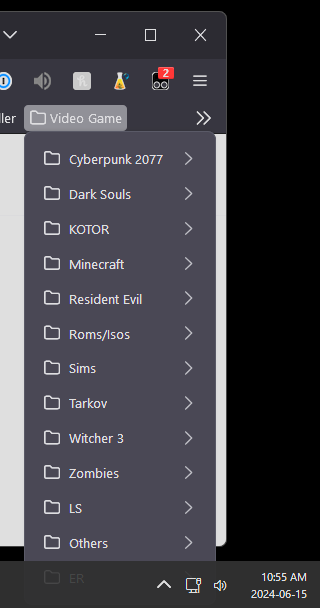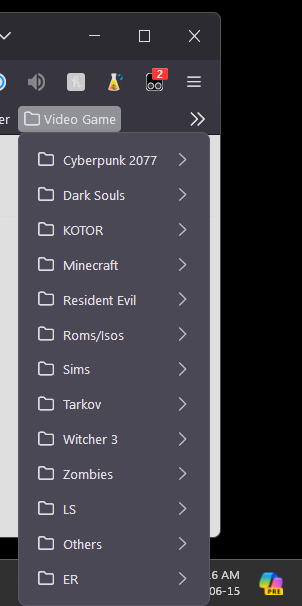Bookmarks dropdowns going past Windows toolbar
My Problem: When I open any Dropdown for my Favorites (including the Bookmarks arrow on the left) it leaks past the Firefox Window and behind my Windows toolbar (When Using DisplayFusion only, more on that later). Some items then become unreachable: https://assets-prod.sumo.prod.webservices.mozgcp.net/media/uploads/images/2024-06-15-08-17-53-5a6e2c.png
This does not happen with the settings dropdown. It correctly stops at the toolbar: https://assets-prod.sumo.prod.webservices.mozgcp.net/media/uploads/images/2024-06-15-07-57-17-2e5d8a.png
What would fix the problem:
- The behaviour of the Favorites dropdowns should be the same as the Settings one in my opinion.
- I would be fine with dropdowns staying inside the Firefox Window at all time.
Note on the cause of the problem: Using the default Windows ToolBar makes the dropdown go OVER the ToolBar: https://assets-prod.sumo.prod.webservices.mozgcp.net/media/uploads/images/2024-06-15-08-17-14-bc7e78.png
However, I am using a software called DisplayFusion that overrides Windows ToolBar for extra features and customization. The dropdown goes behind DisplayFusion's toolbars. I will also ask the devs on their side for a solution but I still think the dropdowns behaviours between Settings and Bookmarks on Firefox should be the same.
Thanks!