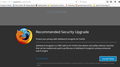notice update security,I clicked it (firefox-19119.reupd.net)safe search,then after wards screen came back on and search engine changed form google to Bing???
Notice came onscreen ,need to do security update.look "ok" so i ckicked update. things i noted that came on screen,firefox-19119reupd.net safesearch incognitio theni noticed search engine had been switch to bing. when i boot computer up I have a warning notice from norton 360 web site unsafe (norton blocked it from opening) this was happening before this new issue . Windows did a update and search engine was changed afterwards , it seems like this happens all the time! Thanks for Help and time.Jeff. Happy Mozilla/Firefox guy.
'
All Replies (3)
Are you sure that was a real Firefox notice?
For the last six months, an epidemic of Fake Update Notices have been popping up all over the place. https://support.mozilla.org/en-US/kb/i-found-fake-firefox-update
You may have ad / mal-ware. Further information can be found in the Troubleshoot Firefox issues caused by malware article.
Run most or all of the listed malware scanners. Each works differently. If one program misses something, another may pick it up.
jeffsbig120 said
Notice came onscreen ,need to do security update.look "ok" so i ckicked update. things i noted that came on screen,firefox-19119reupd.net safesearch incognitio
This was Not from Mozilla or the Firefox web browser.
Mozilla does not host anything for Firefox outside of *.mozilla.org
The extension in Addons manager is say SafeSearch Incognito 0.1.8 true @safesearchincognito and you can remove it.
Please check whether their program shows up in the Windows control panel, as described on their "Uninstall" page: http://searchincognito.online/uninstall
FredMcD, this was not about a Firefox update fake or otherwise.