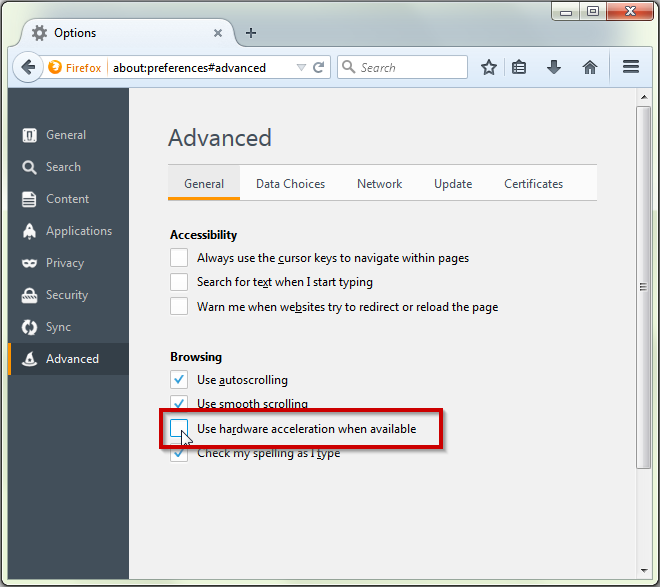When I close Firefox it stays put, I have to press F5 to close, if I move the mouse the desktop starts to show through
When I click to close Firefox (50.1.0) it doesn't close but just stays put, pressing F5 closes it immediately, before clicking F5 the page will start to break up and show parts of the desktop if I move the mouse. It does not do this with I Explorer however,
I've tried refreshing Firefox but it still does it, any ideas please
Chosen solution
hello, maybe that's an issue with hardware acceleration - please try updating your graphics driver, or in case this doesn't solve the issue or there is no new version available at the moment, disable hardware acceleration in the firefox menu ≡ > options > advanced > general (that setting will take a restart of the browser to take effect).
Read this answer in context 👍 1All Replies (2)
Chosen Solution
hello, maybe that's an issue with hardware acceleration - please try updating your graphics driver, or in case this doesn't solve the issue or there is no new version available at the moment, disable hardware acceleration in the firefox menu ≡ > options > advanced > general (that setting will take a restart of the browser to take effect).
Thank you Philipp,
Your second suggestion fixed it by disabling hardware acceleration! how that problem began in the first place I have no idea but many thanks to you for fixing it !
Kind regards Vic