
Flash 11.5 doesn't load video: http://www.france24.com/fr/aef_player_popup/france24_player#
I have a Firefox 17.01 and Flash 11.5.502.110 (32 bits like the browser). Recently the online channel France24 has ceased to function. The pop-up window tells "Get Flash to see this player". It works fine with Internet Explorer. Other videos and channels are displayed correctly with Firefox.
Chosen solution
I got the same error: "Get Flash to see this player" as well.
The fix was quite easy. We both have the addon Adblock Plus installed. Some news websites will not let you view their videos because Adblock Plus is blocking the commercials that try to load in the video. France24.com has decided to completely block the video player and make you think you have a serious computer error rather than telling you to not block its advertisements.
After I disabled ad blocking on france24.com the video player loaded and I was able to watch videos.
To fix this:
1. Uninstall Flash Player 10.3
2. Uninstall Windows Flash Player 10.3 ActiveX control content debugger
3. Uninstall Windows Flash Player 10.3 Plugin content debugger (for Netscape-compatible browsers)
4. Go to http://get.adobe.com/flashplayer/
5. On this page, uncheck "Yes, install McAfee Security Scan Plus - optional (0.9 MB)"
6. Click the yellow Download now button
7. After you finish installing Flash, open Internet Explorer and repeat steps #4-6.
8. Open Firefox, go to http://www.france24.com/fr/aef_player_popup/france24_player
9. Look for the Adblock Plus icon in the bottom bar of Firefox.
Click on it and choose Disable on france24.com
Example Screenshot:
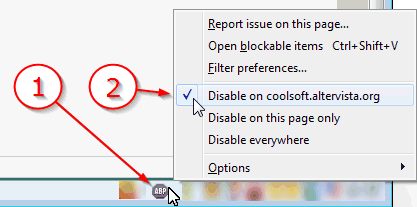
Now Firefox and Internet Explorer will both have the latest Flash and will be working correctly.
Read this answer in context 👍 1All Replies (8)
Go to the "Tools" menu, then click "Add-ons." Click on "Plugins" in the sidebar, and then check if you have a flash plugin installed and enabled. Please tell me what you find.
Thank you for your reply. I see Shockwave Flash 11.5 r502 installed und up to date, it doesn't mention plugin specifically.
Hmm, your version is 11.5, but this issue seems very similar to an issue many are experiencing with 11.3. You could try following the instructions in this article.
Sorry, but I'm new to this and can't think of any other solutions. If this doesn't work, I'll see if I can refer another helper to this issue.
I have a idea. I'll admit though it's very weak. But a old cookie file could be blocking that Flash video player from working.
Try deleting all your cookies: Delete all cookies

In the above picture, make sure you only have a checkmark on Cookies and nothing else. I wouldn't want you to blame me for accidentally erasing your search history or browsing history. But you can also put a checkmark on Cache, that will erase the files that make that webpage. So hopefully, if this works, this means you had a old cookie file or cache file.
Modified
Thank you again. I uninstalled Flash and installed Flash 10.3 but there is still the same message "Get Flash to see this player." By the way I do not have RealPlayer installed. Then I deleted Cookies and Cache but there's no change. It wasn't long ago that the channel worked fine, perhaps with Firefox 17.00.
I might have an idea. After the uninstall-install procedure I noticed that the channel doesn't work with Explorer either. What was missing was ActiveX : Download the Windows Flash Player 10.3 ActiveX control content debugger (for IE) (EXE, 3.24MB). Site : https://www.adobe.com/support/flashplayer/downloads.html#fp10.3 After downloading that it started working with Explorer again. I wonder how that could be done with Firefox. The other option for Netscape-compatible browsers didn't help : Download the Windows Flash Player 10.3 Plugin content debugger (for Netscape-compatible browsers) (EXE, 3.21MB)
Chosen Solution
I got the same error: "Get Flash to see this player" as well.
The fix was quite easy. We both have the addon Adblock Plus installed. Some news websites will not let you view their videos because Adblock Plus is blocking the commercials that try to load in the video. France24.com has decided to completely block the video player and make you think you have a serious computer error rather than telling you to not block its advertisements.
After I disabled ad blocking on france24.com the video player loaded and I was able to watch videos.
To fix this:
1. Uninstall Flash Player 10.3
2. Uninstall Windows Flash Player 10.3 ActiveX control content debugger
3. Uninstall Windows Flash Player 10.3 Plugin content debugger (for Netscape-compatible browsers)
4. Go to http://get.adobe.com/flashplayer/
5. On this page, uncheck "Yes, install McAfee Security Scan Plus - optional (0.9 MB)"
6. Click the yellow Download now button
7. After you finish installing Flash, open Internet Explorer and repeat steps #4-6.
8. Open Firefox, go to http://www.france24.com/fr/aef_player_popup/france24_player
9. Look for the Adblock Plus icon in the bottom bar of Firefox.
Click on it and choose Disable on france24.com
Example Screenshot:
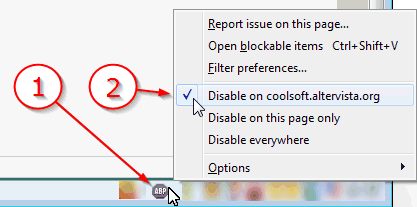
Now Firefox and Internet Explorer will both have the latest Flash and will be working correctly.
Modified
That was a perfect solution indeed. The information on France24.com about Flash was misleading, the crux of the problem was instead with their adds. Much obliged.
