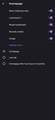Why do I keep losing the ability to start on home page?
Few years ago I had Firefox set to open to home screen every time I clicked Firefox on the task bar, even if Firefox was already open in the background. That worked great for me. Now it only lets you do it after four hours of inactivity or something. Or when you close all tabs, which also takes way more clicks now when it used to take none.
Then until this morning, actually, I've been keeping a shortcut to Firefox home on the bottom of my phone's the home screen right above Firefox in the taskbar. That worked okay for me, but I'd have preferred it like it used to be.
Today clicking that shortcut says "Shortcut isn't available." So I opened Firefox home screen to make another shortcut, but I can't.
I just want Firefox to open automatically start on the home screen. Because that works for me. Why does it keep getting harder and harder? And what I can do now to fix it?
Chosen solution
Hello,
I am glad to hear that your problem has been resolved. If you haven't already, please select the answer that solves the problem. This will help other users with similar problems find the solution.
Thank you for contacting Mozilla Support.
Read this answer in context 👍 0All Replies (3)
Can you confirm that the "Opening Screen" settings is set to open to the "Homepage" as is in the screenshot attached.
Modified
Hi, thanks for checking. First, I can confirm the Homepage looks like that, however this problem seems to have corrected itself. The shortcut to Firefox home didn't work the day I posted this, but gIad I left that non-working shortcut there. Days later, it worked again.
Unless someone can tell me another way to have Firefox always open in Home, I think I'm good to go, tyvm.
Chosen Solution
Hello,
I am glad to hear that your problem has been resolved. If you haven't already, please select the answer that solves the problem. This will help other users with similar problems find the solution.
Thank you for contacting Mozilla Support.